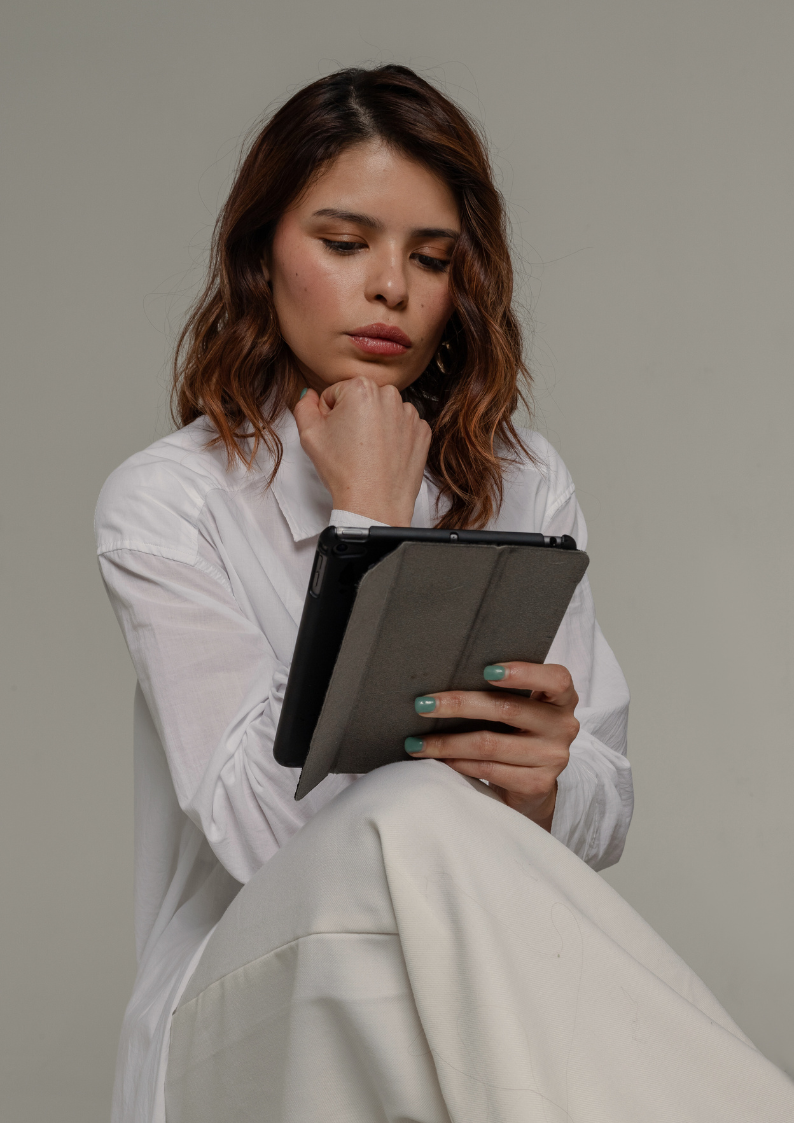The Best Graphic Design Software for Professionals
Summary
Reflection Questions
Journal Prompt
From enhancing user experiences on websites to crafting compelling visuals for brand campaigns, graphic designers make an enormous difference in our world. As a graphic designer, selecting the right software is not merely a matter of preference—it’s a decision that can significantly impact the quality, efficiency, and innovativeness of your work. This article serves as a comprehensive review of the leading graphic design software so you can make an informed decision based on your specific needs and objectives. Read on to learn more about your many graphic design software options!
Criteria for Selecting Professional Graphic Design Software


In the selection process for professional graphic design software, several key criteria merit careful consideration. First and foremost is the software’s functionality and the breadth of features it offers. Professionals must ascertain whether the software provides a comprehensive toolkit suitable for a diverse range of tasks and whether it supports advanced design methodologies. These features could range from basic vector design tools to more intricate capabilities—such as 3D rendering or typographic controls.
Overall User Experience


Equally important is the user interface and the overall user experience. The design and layout of tools, menu structures, and accessibility features can profoundly affect workflow efficiency. A well-organized, intuitive interface can minimize learning curves and optimize task execution, while a cumbersome interface might impede the design process—regardless of the software’s capabilities.
Compatibility and Integration Capabilities


Furthermore, compatibility and integration capabilities cannot be overlooked. The software must be able to operate seamlessly on various operating systems and hardware configurations. Additionally, its ability to integrate with other tools—especially those frequently used in tandem with graphic design tasks like content management systems or digital asset managers—can be pivotal. This ensures a streamlined workflow and facilitates collaborative work environments—especially in larger teams or multidisciplinary projects.
Cost and Licensing Models


Lastly, cost and licensing models play a decisive role in the selection process. The financial implications of a software choice can be substantial, especially for freelancers or smaller agencies. It is imperative to weigh the software’s offerings against its price point.
This includes examining subscription models, one-time purchase options, and any ancillary costs associated with updates or premium features. The goal is to ensure an optimal balance between cost and capability—securing a solution that offers value without compromising on essential functionalities.
The Best Graphic Design Software for Professionals
Adobe Creative Cloud Suite
Adobe Photoshop
An established fan favorite in the realm of photo editing and graphic design, Adobe’s Creative Cloud Suite is beloved by many. Adobe Photoshop—in particular—boasts an expansive suite of tools for raster graphics manipulation, digital artistry, and even rudimentary animation tasks. Originally developed for photo editing, its capacities have since burgeoned to meet the diverse needs of professionals across the creative spectrum.
A distinct advantage for professionals lies in Photoshop’s layer-based approach—offering a non-destructive editing methodology that ensures both flexibility and precision. Its broad industry adoption further means a rich ecosystem of tutorials, plugins, and community-driven resources—making it an indispensable tool for many in the field. Photoshop is quite user-friendly, so it is an excellent graphic design software for beginners.
Drag and drop your images to get started!
Adobe Illustrator


Distinguished for its vector design capabilities, Adobe Illustrator serves as the industry standard for tasks involving vector graphics. Whether it’s creating logos, icons, or intricate illustrations, Illustrator provides precision and scalability without compromising on quality.
This makes it especially pivotal in branding, where logos and graphics necessitate resizing across various mediums—from business cards to billboards. Additionally, its suite of tools—from the pen tool to gradient meshes—ensures that both simple designs and complex illustrations can be executed with equal finesse.
Adobe InDesign


Next on our list of Adobe tools and graphic design apps is InDesign. Catering specifically to desktop publishing, Adobe InDesign stands as the go-to software for layout design. Its core strength lies in crafting layouts for both print and digital publications.
Whether it’s magazines, brochures, or books, InDesign’s features—such as grid systems, typography controls, and master pages—allow designers to ensure consistency, aesthetic appeal, and optimal readability.
For professionals working in magazine or book design, the software’s ability to handle long-form text—coupled with its advanced typesetting features—proves invaluable. It ensures that content is both visually engaging and structurally coherent.
CorelDRAW Graphics Suite: An In-Depth Analysis
The CorelDRAW Graphics Suite is a comprehensive design software package that has established its presence in the graphic design domain over the years. Originating as a vector graphics editor, this suite has since expanded to include a diverse range of tools catering to various design needs.
These tools encompass vector illustration, page layout design, photo editing, and even typography—ensuring that professionals have a holistic solution for a myriad of design tasks.
User-Friendly Interface


When juxtaposed with Adobe products—particularly the Adobe Creative Cloud Suite—a few distinctions emerge. While both software packages offer a broad spectrum of functionalities, CorelDRAW is often lauded for its user-friendly interface and the directness of its tools.
This can reduce the learning curve for those transitioning from other platforms or for beginners entering the design field. However, Adobe’s suite—given its pervasive presence in the industry—often enjoys broader third-party support and integration capabilities.
Professional Graphic Design Tools


For professionals, CorelDRAW Graphics Suite presents several notable features. The suite’s precision tools—especially in vector art design—allow for meticulous crafting of designs with a high degree of accuracy.
Its in-built color management system is another highlight, ensuring consistent color reproduction across digital and print mediums. Moreover, the software’s compatibility with a wide range of file formats ensures that designers can seamlessly integrate their work within various workflows and collaborate efficiently with professionals using other software.
In summation, CorelDRAW Graphics Suite stands as a robust alternative in the design software landscape—offering a blend of intuitive graphic design software tools and advanced features.
Affinity Designer: A Comprehensive Review
Emphasis on Real-time Performance and Precision
Affinity Designer has carved its niche in the graphic design arena with a staunch emphasis on real-time performance. Unlike some software solutions where processing can induce lag—especially with intricate designs or large files—Affinity Designer prides itself on offering a seamless user experience.
The software’s real-time rendering ensures that every stroke, adjustment, or transformation is instantly visible—eliminating wait times and enhancing workflow efficiency. This performance-driven approach—combined with the software’s precision tools for vector and raster design—makes Affinity Designer a formidable contender in the market.
Cost-effective Alternative to Mainstream Software


If graphic design software cost is a concern, Affinity Designer might be your best option. In the landscape of professional graphic design software, Affinity Designer stands out not only for its capabilities but also for its pricing model.
Positioned as a one-time purchase without the need for subscription fees, it provides a cost-effective alternative to mainstream software suites—which often operate on monthly or annual subscription models.
This pricing strategy, coupled with its robust feature set, positions Affinity Designer as an attractive option for both budding designers and professional designers wary of recurring costs.
Key Features and User Feedback


Affinity Designer boasts a comprehensive toolkit that caters to both vector and raster design needs—ensuring versatility in its applications. Some of its notable features include a robust pen tool, gradient controls, boolean operations, and a comprehensive set of raster brushes.
Feedback from the user community frequently highlights the software’s intuitive interface, the seamless transition between its vector and pixel workspaces, and its compatibility with major file formats. Furthermore, the software’s continuous updates and responsiveness to user feedback underscore the company’s commitment to refining and expanding its capabilities in line with industry demands and user needs.
Sketch: A Detailed Exploration
Best Practices for UI/UX Design
Sketch, primarily known as a digital design toolkit, has firmly positioned itself as a premier solution for UI/UX design. The software facilitates the creation of intuitive and visually compelling user interfaces with a suite of features tailored to the intricacies of UI design.
Its artboards are particularly suited for designing multiple screens—allowing designers to visualize entire user flows within a single document. Additionally, the software’s symbol system enables consistent design with reusable elements—ensuring that changes can be implemented across multiple artboards effortlessly.
With a focus on pixel-perfect precision and streamlined tools for responsive design, Sketch champions best practices that resonate with the demands of contemporary UI/UX design.
Collaborative Features and Cloud Integration


In the evolving landscape of design, collaboration, and real-time feedback have become integral to efficient workflows. Recognizing this, Sketch has incorporated collaborative features that allow multiple stakeholders—from designers to developers—to engage seamlessly.
Its cloud integration facilitates the sharing of design prototypes and gathering feedback directly on designs. Furthermore—with the Sketch for Teams feature—design components and assets can be centrally stored, managed, and accessed—enhancing teamwork and ensuring consistency across projects.
The Rise of Sketch in Web and App Design


Over the years, Sketch’s tailored functionalities for web and app design have bolstered its adoption within these sectors. Its vector-based approach ensures designs remain crisp and scalable, a crucial factor in web design where responsiveness across devices is paramount.
Moreover, Sketch’s robust plugin ecosystem—which offers integrations with tools like Zeplin and InVision—streamlines the handoff between design and development. The software’s continuous enhancements—combined with its focus on the specific needs of web and app designers—have contributed to its rising prominence in these domains—challenging previously established design tools in the market.
GIMP (GNU Image Manipulation Program): An In-depth Analysis
Open-source Alternative for Graphic Design
The GIMP—an acronym for GNU Image Manipulation Program—is a powerful open-source alternative. to paid graphic design software. Eschewing the traditional commercial model, this free graphic design software offers a suite of sophisticated tools and functionalities at no cost to the user.
Rooted in the principles of open-source software, the free version is available for download and modification—making it accessible to a wide spectrum of users from amateur enthusiasts to seasoned professionals.
Customizability and Community-driven Enhancements


One of GIMP’s distinctive features is its high degree of customizability. Users have the liberty to tailor the software to their specific needs—from modifying the interface to developing specialized plugins. Moreover, being community-driven, GIMP benefits from continuous enhancements and extensions contributed by a global network of developers and users.
This collaborative ethos not only keeps the software updated with the latest design trends and tools but also fosters a sense of collective ownership and community spirit.
Comparison with Premium Software Solutions
While GIMP is often hailed for its comprehensive toolkit and zero-cost proposition, comparisons with premium software solutions are inevitable. In terms of raw functionality, GIMP holds its own—offering a wide array of tools for photo editing, graphic design, and illustration.
However, certain advanced features and integrations available in premium solutions might be absent or require additional plugins in GIMP. Additionally, the learning curve for GIMP can be steeper for users accustomed to other mainstream software interfaces.
Nonetheless—for those seeking a cost-effective, flexible, and robust graphic design tool—GIMP emerges as a compelling choice for most graphic designers.
Other Notable Mentions: A Brief Exploration of Alternative Graphic Design Tools
Each of these software options caters to a slightly different niche within the broad spectrum of graphic design—offering tools and features tailored to specific tasks and workflows.
Canva Pro: Quick Designs and Templates


Canva Pro—an upgraded version of the widely used Canva platform—offers an intuitive interface that caters to both novice designers and seasoned professionals. Its primary appeal lies in the vast repository of ready-to-use templates—spanning everything from social media posts to presentations. This paid and free graphics software also offers a background remover tool and a few more advanced tools.
With an emphasis on speed and simplicity, Canva Pro streamlines the design process—enabling users to produce visually appealing content with minimal effort. Moreover, its cloud-based nature facilitates collaboration—allowing multiple users to edit and comment on designs in real-time.
While it may not replace advanced graphic design software or have the best image editing tools for complex projects, Canva Pro excels as a quick solution for straightforward graphic design projects. There is also a free version.
Web designers will love the easy-to-use templates, and beginners will enjoy the user-friendly interface with which they can hone their graphic design skills.
Inkscape: Open-source Vector Graphic Design
Mirroring the open-source philosophy of GIMP but with a focus on vector graphics is Inkscape. As a free tool, it provides a comprehensive set of features tailored for vector design—such as object manipulation, path editing, and text tools.
Inkscape’s commitment to open standards—like the Scalable Vector Graphics (SVG) format—ensures compatibility and flexibility. The software’s community-driven approach guarantees regular updates and a wealth of plugins—expanding its capabilities further.
For graphic designers seeking a free, robust solution for vector graphic work, Inkscape is a great option.
QuarkXPress
Long considered a cornerstone in desktop publishing, QuarkXPress offers robust typography and layout features. Historically, it competed neck-and-neck with Adobe InDesign. With its precision typography and a plethora of layout tools, QuarkXPress is particularly favored for print-based projects.
Pixelmator Pro
A macOS-exclusive tool, Pixelmator Pro is an image editor that brings powerful, non-destructive editing capabilities to the table. It’s known for its user-friendly interface and integration with Windows macOS features—making it a favorite among Apple aficionados.
Gravit Designer
Operating both as a browser-based application and a standalone desktop tool, Gravit Designer provides vector design features. Its flexibility in terms of platform and a comprehensive set of tools make it a notable contender in the vector graphics domain.
Autodesk SketchBook
Primarily catering to artists and illustrators, Autodesk SketchBook offers a natural drawing experience with a vast array of brushes and tools. Its interface is designed to mimic a high-end sketchbook—lending to its appeal among digital artists.
Krita
An open-source painting program, Krita is tailored for illustrators and concept artists. With its intricate brush customization and a plethora of tools dedicated to painting and drawing, Krita has steadily grown in popularity within artistic communities.
Clip Studio Paint
Originally known as Manga Studio, Clip Studio Paint is optimized for drawing and painting—making it ideal for illustrators and comic book artists. It boasts advanced pen and brush options and a user-friendly interface.
Figma
Specializing in UI/UX design, Figma emphasizes collaborative design. Being browser-based, it allows multiple designers to work on a single project in real-time—making it particularly favorable for design teams.
Blender
Though predominantly known as a 3D modeling and animation tool, Blender also offers impressive capabilities for 2D artists with its “Grease Pencil” feature. It merges 2D drawing with 3D sculpting—allowing for a unique design and animation experience.
Serif Affinity Photo
Functioning as a counterpart to Adobe Photoshop, Serif Affinity Photo is a comprehensive photo editing tool. It boasts non-destructive editing, RAW processing, and an array of features aimed at professional photo retouching.
Vectr
A free and web-based vector graphics software, Vectr offers a straightforward platform for creating and editing vector graphics. Its simplicity and ease of sharing make it particularly appealing for basic vector tasks.
Procreate: Digital Painting on Tablets
Venturing into the domain of digital art and painting, Procreate has garnered acclaim as one of the foremost tools for artists working on tablets—specifically the iPad. With a tactile, responsive interface, Procreate mimics the nuances of traditional art mediums—from watercolors to charcoal—within a digital environment.
Its brush engine, layering capabilities, and time-lapse recording feature distinguish it from other art applications. Designed with the modern artist in mind, Procreate harnesses the potential of touch-screen technology—offering a natural, immersive experience that has made it a favorite among illustrators and digital artists worldwide.
Factors to Consider When Choosing Software: A Comprehensive Guide
Assessing Project-Specific Needs
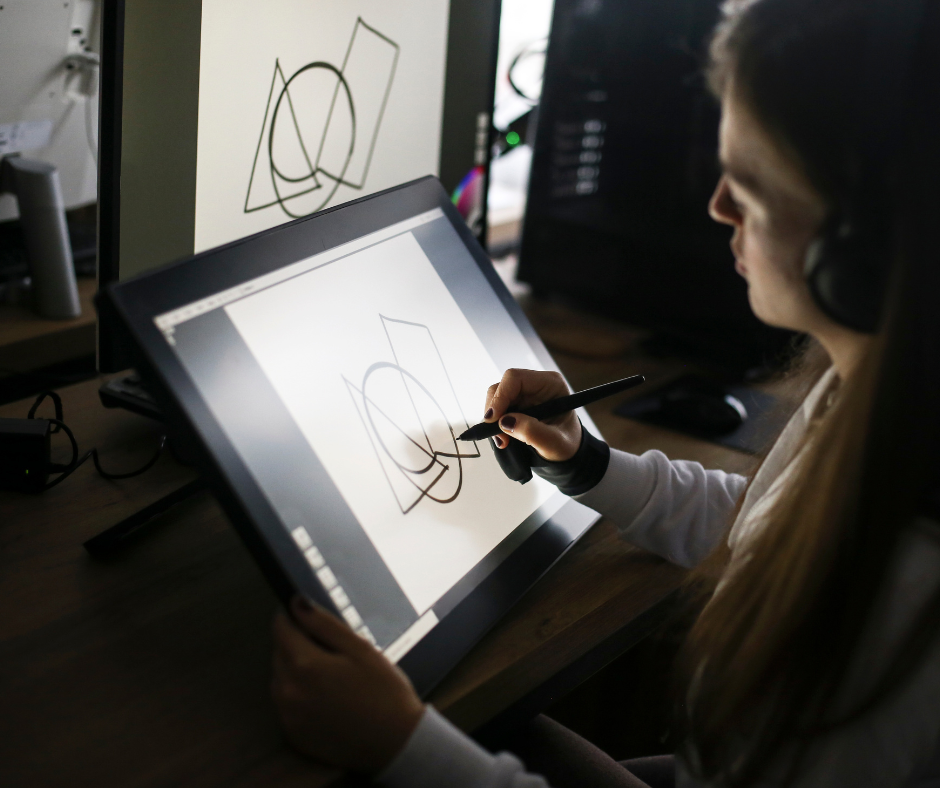
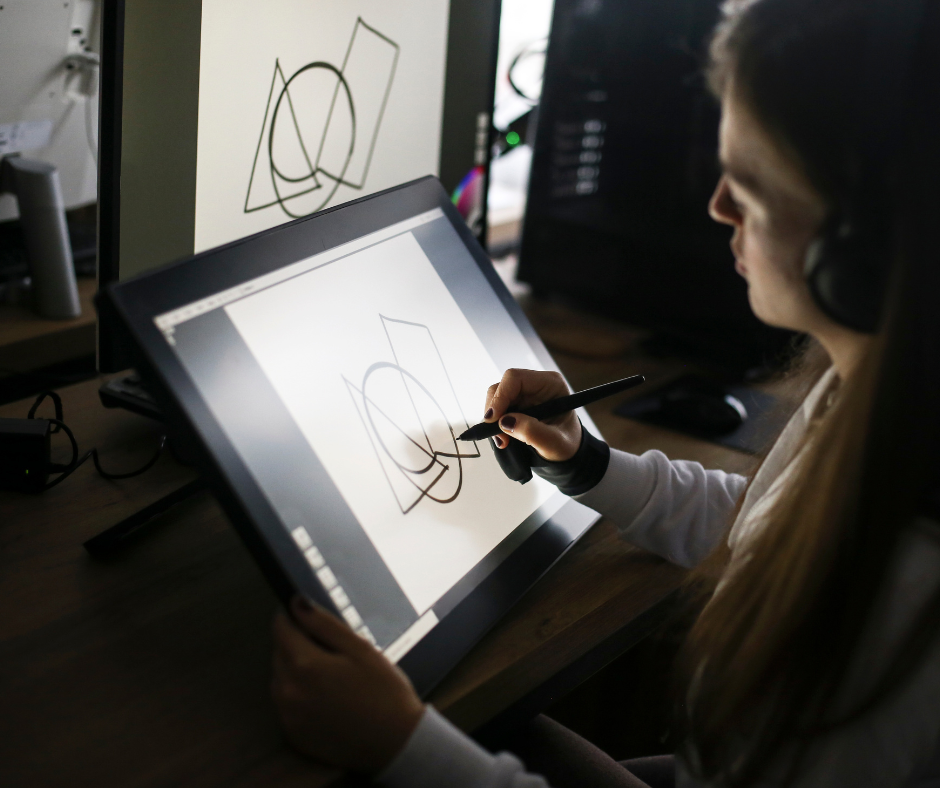
In the diverse landscape of graphic design software, it’s imperative to start by delineating the specific requirements of a project. Different tasks necessitate distinct tools. For instance, while vector-based software might be ideal for logo design, digital painting might demand a program with a nuanced brush engine.
Additionally, the complexity of the project, anticipated file sizes, and desired output format are also determinants in making a judicious choice. By mapping out the technical and aesthetic parameters of a project, designers can better align their software choices with their objectives—ensuring efficiency and precision in their work.
Scalability and Future-Proofing Your Toolset
The rapid evolution of technology means that the tools of today might not necessarily be the frontrunners of tomorrow. Hence, when investing in graphic design software, it’s prudent to consider its scalability and potential longevity in the market.
Scalability pertains to the software’s ability to handle growing amounts of work or its potential to be upgraded. Designers should inquire: Can the software manage larger, more intricate projects as one’s skills or business expands? Is there an active development team behind the software—indicating regular updates and improvements?
By selecting software with an eye on the future, professionals can safeguard their work from technological obsolescence and ensure a smoother workflow in the long run.
The Importance of Continuous Learning and Software Updates
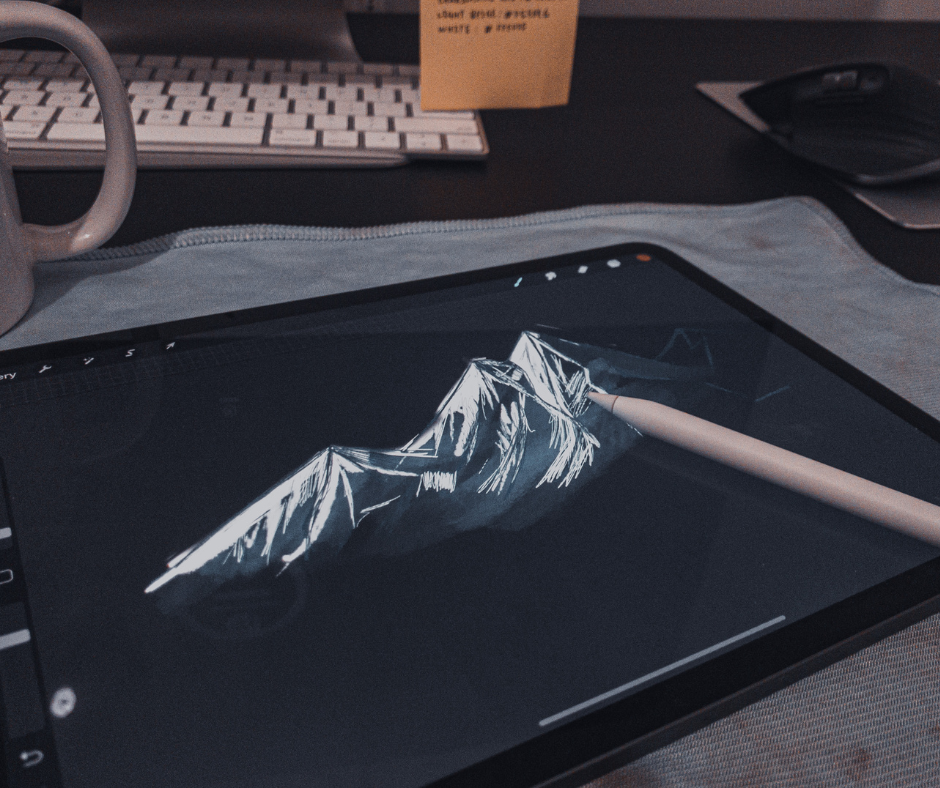
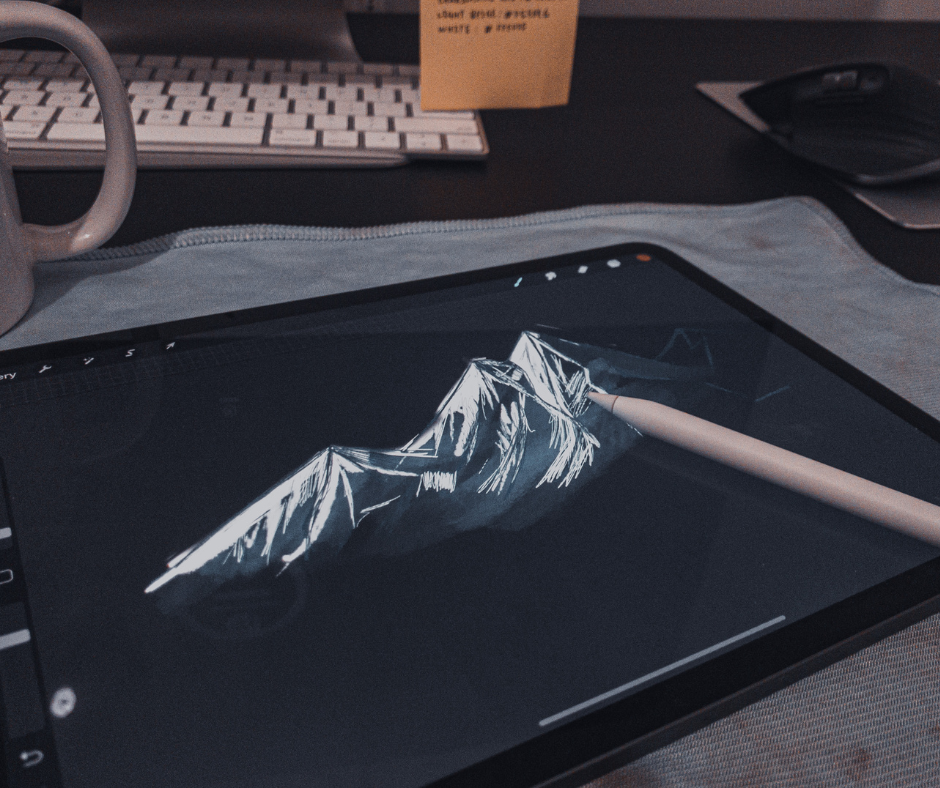
The graphic design industry—marked by its dynamism—is in a state of constant flux. As aesthetic trends evolve, so do the tools that bring them to life. This underscores the significance of continuous learning and staying updated with software advancements.
Regular software updates not only offer enhancements in functionality but also address potential security vulnerabilities. Beyond the technical benefits, they often introduce features that align with contemporary design methodologies.
For the designer, this mandates a commitment to learning, adapting, and integrating these new tools into their repertoire. Embracing this ethos of perpetual learning ensures that one remains at the forefront of the design world—producing work that is both current and competitive.
Final Thoughts About Selecting the Ideal Graphic Design Software for Your Business


The graphic design industry has witnessed significant evolution over the past few decades, not only in the nature of design practices but also in the tools that facilitate them. This dynamic landscape of graphic design software is a testament to the ever-changing needs of professionals and the rapid technological advancements that cater to these requirements.
While the market is dotted with industry mainstays that have long held their ground, new contenders are continually emerging. These options offer fresh perspectives, tools, and functionalities that challenge the status quo.
For professionals, this expansive software ecosystem presents both opportunities and challenges. With the vast array of tools at their disposal, designers have the flexibility to select software that is finely attuned to their specific needs—be it in the realms of vector illustration, photo editing, or UI/UX design.
However, this also mandates a discerning eye to sieve through the multitude of options and identify the software that seamlessly integrates into one’s unique workflow. The right software prioritizes efficiency while also broadening creative horizons.
Ultimately, the ideal graphic design software is as much a personal choice as it is a professional one—shaped by individual preferences, design aspirations, and the specific demands of one’s projects. We encourage our readers to delve deep, experiment with different tools, and find that perfect fit that resonates with their design ethos. Sign up for a free trial or two; just don’t forget to cancel your subscription!
And as we conclude this exploration, we’re eager to hear from you: Which graphic design software do you swear by, and why? Your insights and experiences will undoubtedly enrich this ongoing discourse.