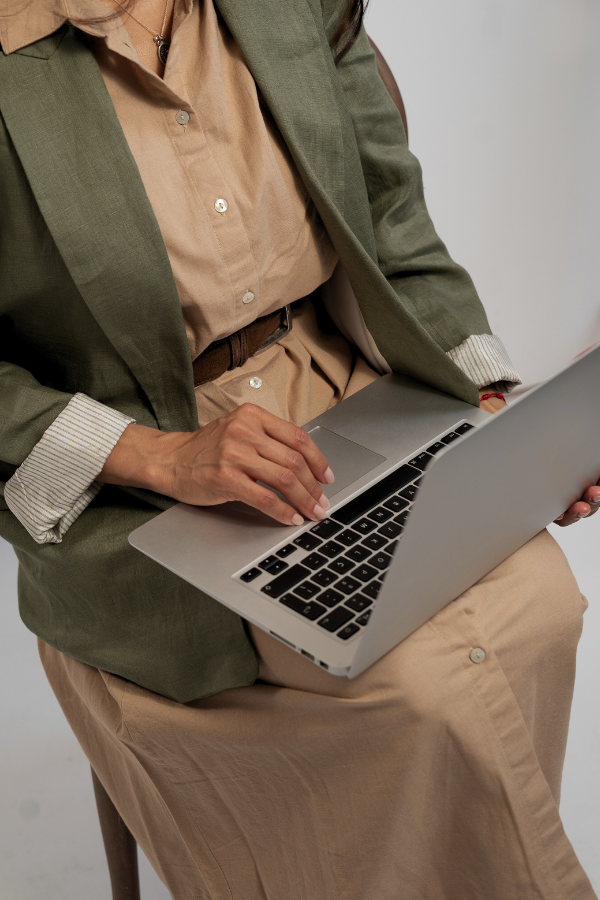13 Project Management Tools with Invoicing Features to Ensure You Get Paid
Summary
Reflection Questions
Journal Prompt
For creative entrepreneurs, getting paid in a timely manner is just as important as meeting deadlines. The following project management tools not only streamline your workflow but also integrate invoicing features. From all-in-one platforms like Teamwork and Paymo to accounting software like Freshbooks, let’s take a close look at the thirteen best tools available. We’ll update you on their key features, pricing structures, user feedback, more. Whether you’re a freelancer or a small business, these tools will help you stay organized, efficient, and—most importantly—paid.
13 Project Management Tools with Invoicing Features to Ensure You Get Paid
Teamwork

TLDR: Provides integrated invoicing capabilities, allowing you to create and manage invoices directly within the platform.
Teamwork is a comprehensive project management tool designed to enhance collaboration, productivity, and organization for teams of all sizes. It offers features like task management, time tracking, milestones, Gantt charts, and integrated invoicing capabilities that allow you to manage invoices directly within the platform.
Teamwork’s pricing tiers include a Free plan for small teams with basic features, a Deliver plan at $11 per user per month, a Grow plan at $19 per user per month, and a Scale plan with custom pricing for larger organizations with more advanced needs. Customers appreciate Teamwork for its user-friendly interface, robust feature set, and excellent customer support.
However, some users find the learning curve steep and feel that the mobile app could be improved. Still, the integrated invoicing feature in Teamwork simplifies billing by enabling users to generate invoices from tracked time and expenses. This makes it a valuable tool for efficiently managing both projects and finances.
Learn More About the Platform Here: https://www.teamwork.com/
Paymo

TLDR: Combines project management, time tracking, and invoicing in one tool, making it easy to track billable hours and generate invoices.
Paymo is a versatile project management tool that combines project planning, task management, time tracking, and invoicing in a single platform. It’s a great option for small to medium-sized businesses and freelancers. Paymo offers a range of features—including Kanban boards, Gantt charts, team collaboration tools, and detailed reporting.
Paymo’s pricing tiers include a Starter plan for solo users with basic functionality at $5.90 per month, a Small Office plan at $10.90 per user per month, and a Business plan at $16.90 per user per month, which offers more advanced features and integrations. Customers appreciate Paymo for its comprehensive feature set, intuitive interface, and seamless integration of project management and financial tools.
However, some users mention that the mobile app could be more robust and that the initial setup might be complex for new users. The invoicing feature in Paymo allows users to generate invoices directly from tracked time and expenses, which can streamline the billing process and ensure accuracy.
Learn More About the Platform Here: https://www.paymoapp.com/
Avaza

TLDR: Offers project management, time tracking, expenses, and invoicing features all in one platform.
Avaza is an all-in-one project management platform that combines project management, time tracking, expense tracking, and invoicing features. It is designed to streamline workflows and enhance productivity for small to medium-sized businesses. Avaza’s pricing tiers include a Free plan with limited features, a Startup plan at $11.95 per month, a Basic plan at $23.95 per month, and a Business plan at $47.95 per month.
Customers appreciate Avaza for its intuitive interface, comprehensive feature set, and ease of use. However, some users find the mobile app lacking in functionality and the reporting features could be more robust. The invoicing feature in Avaza allows users to generate professional invoices from billable hours and expenses.
Learn More About the Platform Here: https://www.avaza.com.
Scoro

TLDR: Includes comprehensive project management and invoicing features, along with financial reporting tools.
Scoro is a comprehensive business management software that includes project management, invoicing, and financial reporting tools. It is designed for service businesses and creative agencies, offering features like task management, time tracking, quoting, billing, and detailed analytics. Scoro’s pricing tiers start with an Essential plan at $26 per user per month, a Pro plan at $63 per user per month, and custom plans at variable costs.
Customers like Scoro for its all-in-one approach and robust set of features. However, some users mention that it has a steep learning curve and can be expensive for smaller teams. The invoicing feature in Scoro allows users to create invoices directly from project data and tracked time.
Learn More About the Platform Here: https://www.scoro.com.
FreshBooks

TLDR: While primarily accounting software, FreshBooks integrates with various project management tools to handle invoicing and project tracking.
FreshBooks is primarily accounting software that integrates with various project management tools to handle invoicing and project tracking. It offers features like expense tracking, time tracking, and financial reporting, making it a popular choice for freelancers and small businesses. FreshBooks pricing includes a Lite plan at $7.60 per month, a Plus plan at $13.20 per month, a Premium plan at $24 per month, and a Select plan with custom pricing. They’re currently running a promotion for 60% off your first four months of subscription to FreshBooks.
Customers appreciate FreshBooks for its user-friendly interface, excellent customer support, and robust invoicing capabilities. However, some users find it lacks advanced project management features and can be costly as the business grows. FreshBooks integrates with tools like Asana and Trello to provide seamless project tracking and invoicing.
Learn More About the Platform Here: https://www.freshbooks.com.
Zoho Projects

TLDR: Part of the Zoho suite, this tool includes invoicing functionality and integrates well with Zoho Invoice and Zoho Books.
Zoho Projects is part of the Zoho suite of applications and includes invoicing functionality that integrates well with Zoho Invoice and Zoho Books. It offers features like task management, Gantt charts, time tracking, and collaboration tools. Zoho Projects pricing starts with a Free plan, a Premium plan at $4 per user per month, and an Enterprise plan at $9 per user per month.
Customers like Zoho Projects for its affordability, ease of use, and seamless integration with other Zoho apps. However, some users feel the interface could be more modern and that the mobile app needs improvement. The invoicing feature in Zoho Projects allows users to create invoices from project timesheets and expenses.
Learn More About the Platform Here: https://www.zoho.com/projects.
Harvest

TLDR: Known for time tracking, Harvest also offers invoicing features and integrates with project management tools like Asana, Trello, and Basecamp.
Harvest is a time tracking tool that also offers invoicing features and integrates with project management tools like Asana, Trello, and Basecamp. It is designed to help businesses track time spent on projects and convert billable hours into invoices. Harvest pricing includes a Free plan for solo users with limited features, a Pro plan at $10.80 per user per month.
Customers appreciate Harvest for its simplicity, ease of use, and reliable time tracking capabilities. However, some users mention that it lacks advanced project management features and can become expensive for larger teams. The invoicing feature in Harvest allows users to generate invoices directly from tracked time and expenses.
Learn More About the Platform Here: https://www.getharvest.com.
ClickUp

TLDR: Provides invoicing capabilities through integrations with tools like QuickBooks, Xero, and FreshBooks.
ClickUp is a versatile project management tool that provides invoicing capabilities through integrations with tools like QuickBooks, Xero, and FreshBooks. It offers features like task management, time tracking, goal setting, and document management. ClickUp’s pricing includes a Free plan, an Unlimited plan at $7 per user per month, a Business plan at $12 per user per month, and an Enterprise plan with custom pricing.
Customers like ClickUp for its flexibility, extensive customization options, and wide range of features. However, some users find the interface can be overwhelming and that there is a learning curve. The invoicing feature in ClickUp allows users to track billable hours and integrate with invoicing tools to streamline billing.
Learn More About the Platform Here: https://www.clickup.com.
Freedcamp

TLDR: Offers invoicing as part of its suite of project management tools.
Freedcamp offers a suite of project management tools that include task management, time tracking, and invoicing. It is designed to help teams collaborate effectively and manage projects from start to finish. Freedcamp’s pricing includes a Free plan with basic features, a Minimalist plan at $1.49 per user per month, a Business plan at $7.49 per user per month, and an Enterprise plan at $16.99.
Fuel your creative fire & be a part of a supportive community that values how you love to live.
subscribe to our newsletter
*please check your Spam folder for the latest DesignDash Magazine issue immediately after subscription
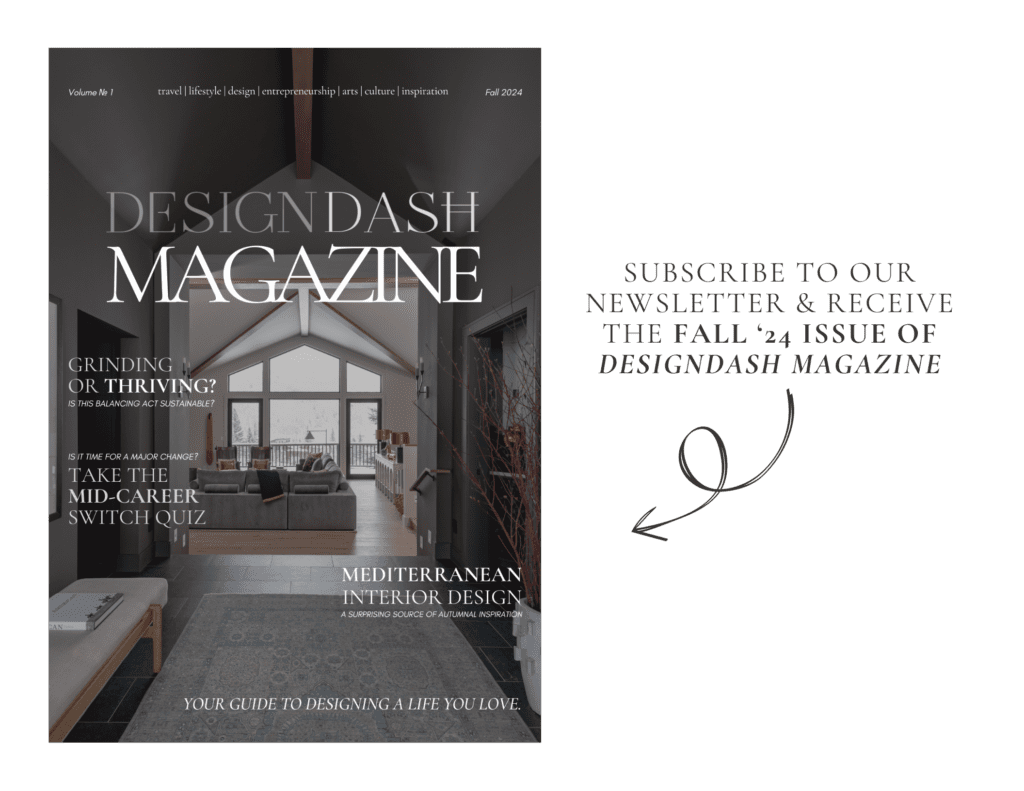
Customers appreciate Freedcamp for its affordability, user-friendly interface, and wide range of features. However, some users mention that the mobile app could be improved and that advanced features are limited. The invoicing feature in Freedcamp allows users to generate invoices from project data and tracked time.
Learn More About the Platform Here: https://www.freedcamp.com.
Mavenlink

TLDR: Combines project management with financial management, including invoicing features.
Mavenlink combines project management with financial management, including invoicing features. It offers tools for task management, resource planning, time tracking, and financial reporting. These features make Mavenlink perfect for professional services organizations. Mavenlink’s pricing is available upon request and is tailored to the needs of each business.
Customers like Mavenlink for its comprehensive feature set, detailed reporting capabilities, and professional-grade tools. However, some users find it expensive and mention that the learning curve can be steep. The invoicing feature in Mavenlink allows users to create invoices from project data directly within the platform.
Learn More About the Platform Here: https://www.mavenlink.com.
Wrike

TLDR: While primarily a project management tool, Wrike offers integrations with invoicing tools like QuickBooks and Xero.
Wrike is primarily a project management tool that offers integrations with invoicing tools like QuickBooks and Xero. It provides features like task management, Gantt charts, time tracking, and collaboration tools. Wrike’s pricing includes a Free plan, a Professional plan at $9.80 per user per month, a Business plan at $24.80 per user per month, and Enterprise or Pinnacle plans with custom pricing.
Customers appreciate Wrike for its robust feature set, customization options, and ease of use. However, some users mention that it can be expensive and that the interface can be overwhelming for new users. The invoicing feature in Wrike is available through integrations.
Learn More About the Platform Here: https://www.wrike.com.
Smartsheet

TLDR: Provides invoicing capabilities through integrations with tools like PayPal and Harvest.
Smartsheet is a versatile project management tool that provides invoicing capabilities through integrations with tools like PayPal and Harvest. It offers features like task management, Gantt charts, reporting, and automation. Smartsheet’s pricing includes a Pro plan at $9 per user per month, a Business plan at $19 per user per month, and an Enterprise plan with custom pricing.
Customers like Smartsheet for its flexibility, ease of use, and powerful automation features. However, some users find it expensive and mention that the learning curve can be steep. The invoicing feature in Smartsheet allows users to manage billing through integrations with invoicing tools.
Learn More About the Platform Here: https://www.smartsheet.com.
Monday.com

TLDR: Offers invoicing features through integrations with QuickBooks, Xero, and other accounting tools.
Monday.com is a popular project management tool that offers invoicing features through integrations with QuickBooks, Xero, and other accounting tools. It provides features like task management, time tracking, automation, and collaboration tools. Monday.com’s pricing no longer includes a Free plan. Instead, the company offers a Basic plan at $9 per user per month, a Standard plan at $12 per user per month, a Pro plan at $19 per user per month, and an Enterprise plan with custom pricing.
Customers appreciate Monday.com for its user-friendly interface, customization options, and wide range of features. However, some users find it expensive and mention that the mobile app could be improved. The invoicing feature in Monday.com allows users to manage billing through integrations with accounting tools.
Learn More About the Platform Here: https://www.monday.com.
Final Thoughts: Getting Paid on Time—Every Time

Whether freelancing or running your business, getting paid on time isn’t a kindness; it’s essential. But let’s face it, nobody wants to be the bad guy chasing after checks. So, how do you gracefully navigate those awkward situations?
Usually, a mix of proactive planning and good old-fashioned politeness make the biggest impact. Start by setting crystal-clear payment terms right from the get-go in your contract. Spell out due dates and any late fees you might charge. Then, be consistent and professional with your communication. Send invoices promptly and follow up with gentle reminders as the due date nears. Consider using invoicing software to automate this process and take some of the awkwardness out of it.
Offering your clients multiple payment options—like credit cards or online platforms—can also go a long way in smoothing the process. If clients still fail to pay, it’s important that you know your rights. As a freelancer or business owner, you have a legal right to get paid for the work you perform under a contract. If a client fails to pay, you can pursue legal action by sending a formal demand letter, seeking mediation, or filing a claim in small claims court. We recommend that you consult with a lawyer to understand your specific rights and the best course of action.