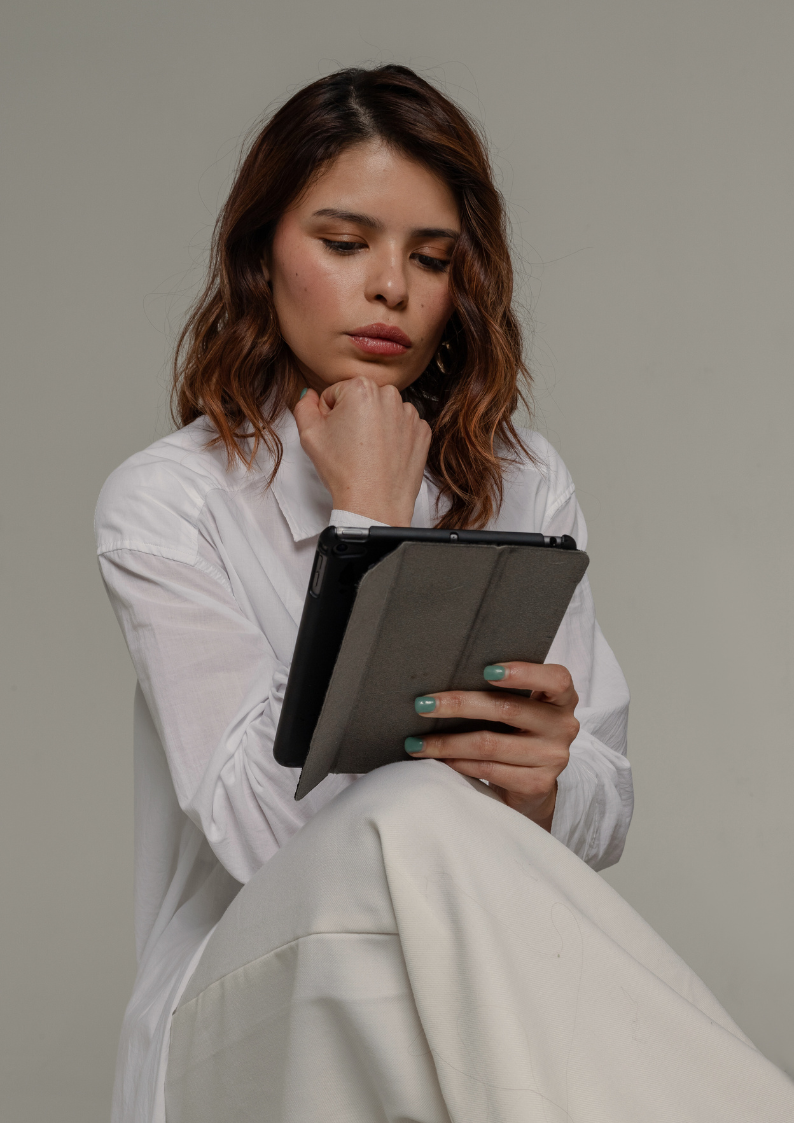How Do Designers Use Jewelry CAD Software, and What Are the Best Options?
Summary
CAD software has revolutionized the jewelry design process, allowing designers to create precise, detailed prototypes quickly and efficiently. With beginner-friendly options like TinkerCAD and more advanced tools like RhinoGold, CAD can help streamline workflows and free up time for creativity. Designers can use 3D printing, laser cutting, and rendering tools to bring their designs to life. Whether you’re new to CAD or scaling your business, this guide provides actionable tips for choosing the right software and getting started in the jewelry design world.
Reflection Questions
- How can adopting CAD software enhance your current jewelry design process, and what specific features would you find most helpful?
- In what ways could you allocate time in your busy schedule to learn and experiment with CAD tools?
- How can you incorporate 3D printing or outsourcing into your jewelry business to speed up prototyping and production?
Journal Prompt
Reflect on a recent jewelry design you created. How might using CAD software have made the design process easier or more efficient? Consider how embracing technology like CAD could open up new creative possibilities and help you streamline your workflow.
For women who are running or considering starting their own creative business, balancing your passion for design with the demands of family and life can feel overwhelming. But thanks to technology, specifically CAD (Computer-Aided Design) software, jewelry designers like you can streamline workflows, allowing more space for creativity and less stress over production details.
By embracing the precision and efficiency of CAD, you can turn your design ideas into detailed prototypes quickly, giving you the flexibility to iterate and refine without spending hours reworking your designs. This technology your creative process so you can focus on what you love—designing beautiful, meaningful pieces—while staying connected to your busy life.
\In this article, we’ll explore how CAD can transform your jewelry design process and share the best jewelry design software to help bring your creations to life. Best of all, many of these programs have a short learning curve and are widely applicable. As you read along, expect actionable tips and guidance to help you use these tools in your own jewelry business or side hustle.
Why CAD Software is a Game-Changer in the Jewelry Industry
Precision and Detail


CAD software allows jewelry designers to achieve a level of intricate precision that would be nearly impossible by hand. From complex patterns with unusual organic shapes to exact measurements you would struggle to make by hand, CAD ensures that every detail of your design is captured, making it the perfect tool for custom jewelry creation. This precision not only helps you achieve your vision but also ensures your designs are ready for production with minimal adjustments, reducing the risk of costly errors later.
Creative Freedom
Jewelry CAD CAM masters have the freedom to experiment without limitations. Want to try out a new shape, size, or material? Digital design tools allow you to play with countless variations, giving you the opportunity to explore bold ideas without worrying about wasting materials or time. This risk-free creativity is perfect for designers who want to push boundaries and explore new avenues in their work.
Time-Saving Benefits


For busy women balancing multiple roles, time is everything—and CAD is a major time-saver. By digitizing your design process, CAD enables quicker edits, easy revisions, and faster prototyping. You can refine your designs on the go, allowing you to maximize your time and focus on creating beautiful pieces, even with a hectic schedule.
Easy Collaboration
Collaboration is seamless with CAD software. Whether you’re working with clients, manufacturers, or a team of designers, sharing CAD files makes communication clear and efficient. It ensures that all parties are on the same page, reducing back-and-forth revisions and helping you manage multiple roles without missing a beat.
Fuel your creative fire & be a part of a supportive community that values how you love to live.
subscribe to our newsletter
*please check your Spam folder for the latest DesignDash Magazine issue immediately after subscription
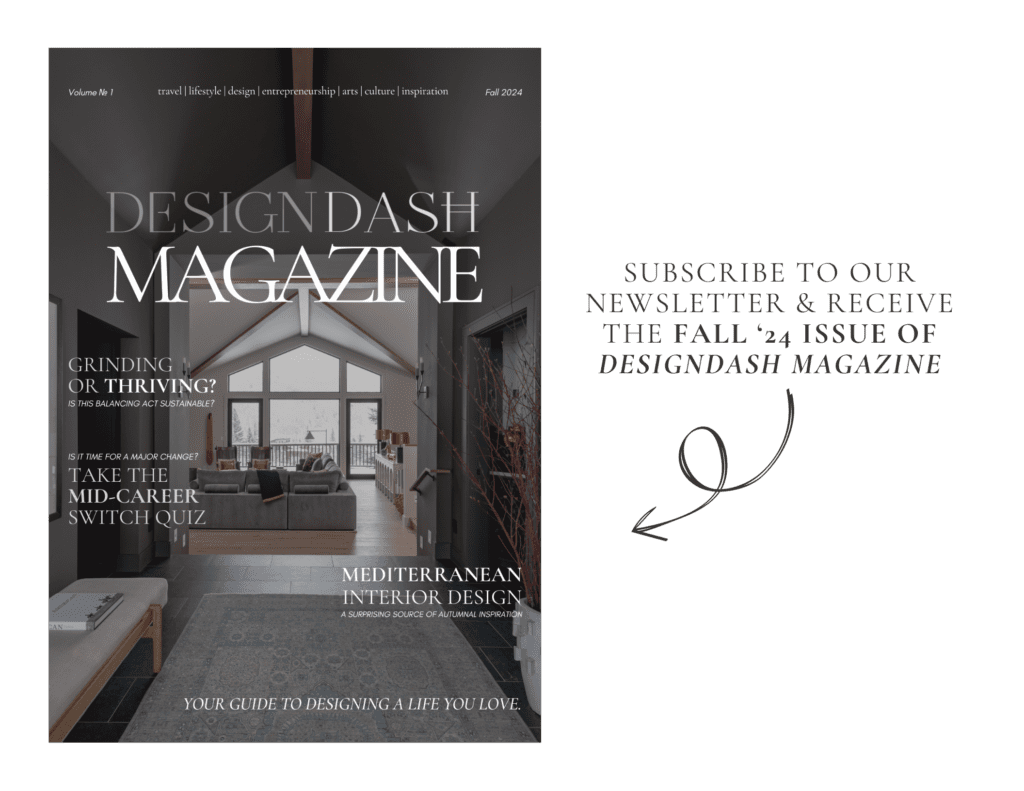
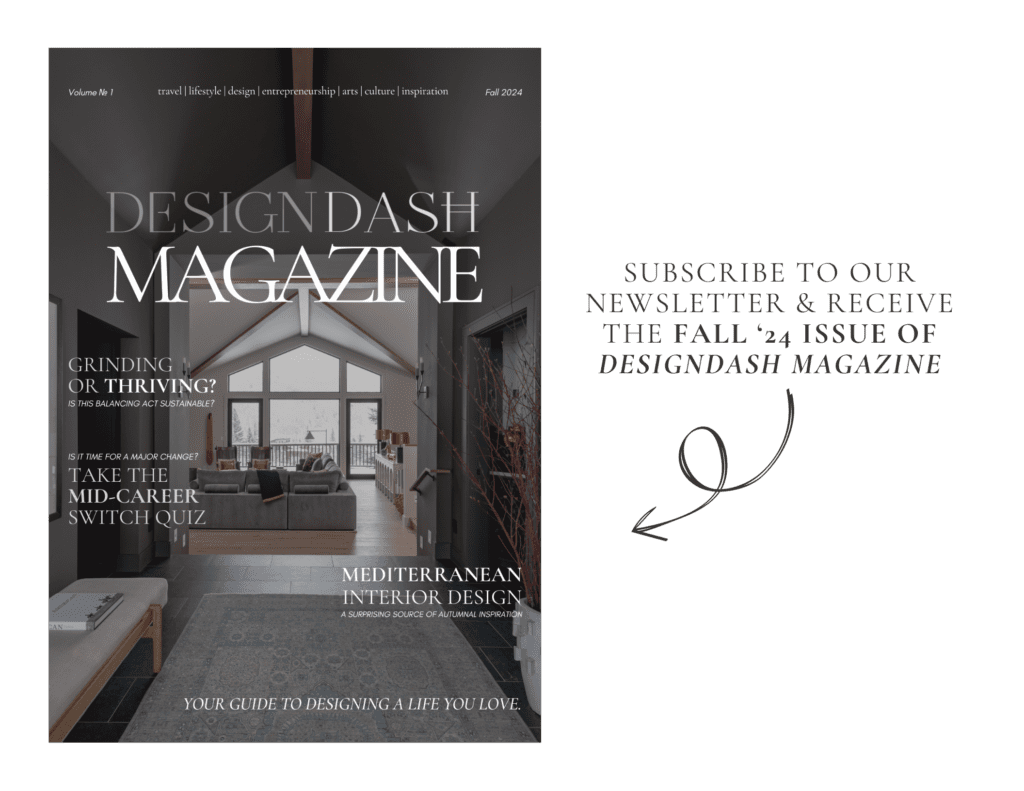
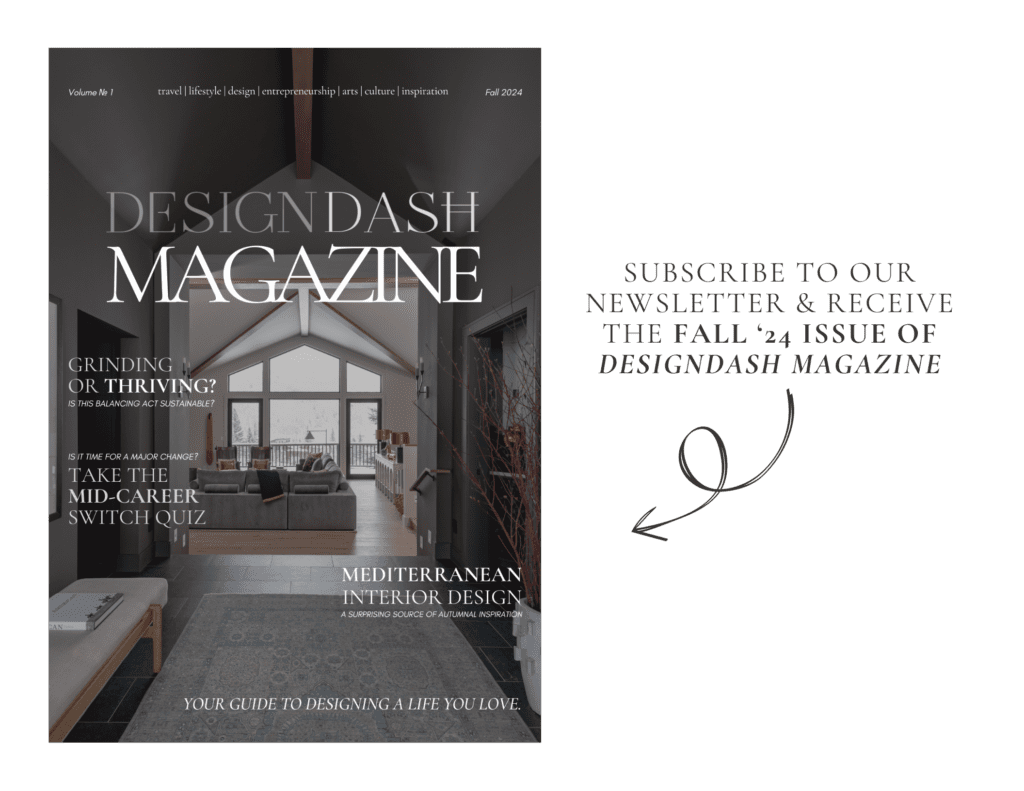
But What Exactly is CAD Software?
CAD, or Computer-Aided Design, is a powerful digital tool used across various industries like architecture, fashion, and, of course, jewelry design for direct modeling. In essence, CAD software allows designers to create detailed 2D and 3D models of their designs on a computer, offering a way to visualize and fine-tune ideas before they are physically produced.
For jewelry designers, this means you can craft intricate designs with precision, ensuring every curve, gemstone setting, or engraving detail is exactly how you envision it. This not only speeds up the creative process but also minimizes errors and waste during production.
Is It Accessible?


While CAD may sound technical, many beginner-friendly options make it easy for anyone to get started, even if you’re new to the world of digital design. Most CAD software offers intuitive interfaces with simple drag-and-drop tools, allowing you to create and modify designs without a steep learning curve.
Many programs also come with tutorials, communities, and even pre-made templates, so you can dive in and start designing quickly. This makes CAD an invaluable tool for women with busy lives, offering flexibility and support as you learn the ropes at your own pace.
Turning Ideas into Reality
One of the greatest benefits of CAD is the ability to transform your ideas into 3D models with accuracy and ease. You can start with a simple sketch or concept and develop it into a detailed digital prototype that represents your vision.
Once your model is created, CAD software allows you to make refinements—adjusting shapes, sizes, or adding embellishments—before moving to the physical production stage. This process not only saves time but also ensures that your final piece is as perfect as possible before it’s made, reducing the back-and-forth of revisions in traditional design methods.
Integration with Other Tools
CAD software seamlessly connects with other prototyping technologies, making it an essential part of modern jewelry design. Whether you’re using a 3D printer to prototype your designs, a laser cutter for intricate patterns, or a CNC machine for engraving, CAD files can be easily exported and sent directly to these devices for production.
This integration simplifies the path from idea to finished product, enabling you to produce high-quality pieces quickly and efficiently. For women running their own jewelry businesses, this connection between CAD and physical tools is a time-saver that allows for faster production and more creative freedom.
Actionable Tips for Getting Started with CAD in Jewelry Design
Tip 1: Choose the Right Software for Your Needs
The first step in your CAD journey is finding the right software that matches your skill level and business needs. For beginners, starting with a program that offers tutorials and community support is key to a smoother learning curve. TinkerCAD is a free, browser-based tool that’s perfect for first-time users looking to dive into 3D modeling without any cost or software installations.
If you’re seeking something more jewelry-specific, RhinoGold is an excellent choice, offering a user-friendly interface with powerful design features tailored for professional jewelers—especially in the luxury industry. For those wanting more creative freedom, Blender is a free, open-source software that provides endless possibilities for artistic 3D modeling. SketchUp is another great option known for its simplicity and intuitive design, making it a popular choice for beginners.
Tip 2: Dedicate Time to Learning


When running a busy jewelry business, it can feel like there’s never enough time to learn new tools, but CAD doesn’t have to be overwhelming. Start by dedicating just 30 minutes a few times a week to learning your chosen software. This consistent, short practice will help you build confidence without taking time away from your other responsibilities.
Break it down into manageable steps—start by mastering the basics like creating simple shapes or adjusting dimensions, and gradually explore more advanced features. By making learning a regular part of your schedule, you’ll find that using CAD to manufacture jewelry becomes easier and more intuitive over time. Soon, everything from stone setting to drafting technical drawings will be so much faster!
Tip 3: Join Online Communities
Learning CAD is much easier when you have a support system, and fortunately, there are many online communities filled with fellow designers who are eager to help. Whether you’re a professional jeweler or a hobbyist, join forums, social media groups, or free online classes where you can ask questions, exchange tips, and share your progress.
Platforms like YouTube, Reddit, and Facebook host vibrant groups focused on jewelry design and CAD software, offering real-time advice and creative inspiration. Surrounding yourself with a community of like-minded designers can not only accelerate your learning but also keep you motivated when the process feels challenging.
This is the Best CAD Software for Jewelry Design


We already briefly outlined a couple of software options, but let’s take a closer look at popular programs like Rhino and Blender. These software allow you to speed up the manufacturing process by empowering you to design jewelry precisely and quickly. However, some have a steep learning curve and others are expensive. But don’t worry, we’ll break it down for you!
Beginner-Friendly CAD Software
TinkerCAD is one of the most accessible CAD tools for beginners, especially for those dipping their toes into 3D modeling for the first time. It’s completely browser-based and free to use, making it an ideal starting point for women balancing busy lives. The user interface is intuitive and requires no software downloads, meaning you can work from anywhere with an internet connection. TinkerCAD offers simple drag-and-drop functionality, allowing you to experiment with basic designs and get comfortable with CAD without feeling overwhelmed.
RhinoGold is specifically designed for jewelry makers, making it an excellent choice for small business owners who are ready to move beyond the basics. The software’s user-friendly interface is easy to navigate, and its built-in tools cater directly to jewelry design needs like stone settings and ring sizing. RhinoGold is perfect for those who want to create detailed, professional jewelry designs while still maintaining a manageable learning curve.
Blender, while free and open-source, comes with a steeper learning curve. However, it offers an incredible range of creative freedom once you get the hang of it. If you’re a jewelry designer with a passion for artistry and are willing to invest time in learning, Blender’s powerful 3D modeling tools can help bring your most imaginative designs to life. It’s a great option for those who want to push creative boundaries and explore intricate, custom designs.
Fuel your creative fire & be a part of a supportive community that values how you love to live.
subscribe to our newsletter
*please check your Spam folder for the latest DesignDash Magazine issue immediately after subscription
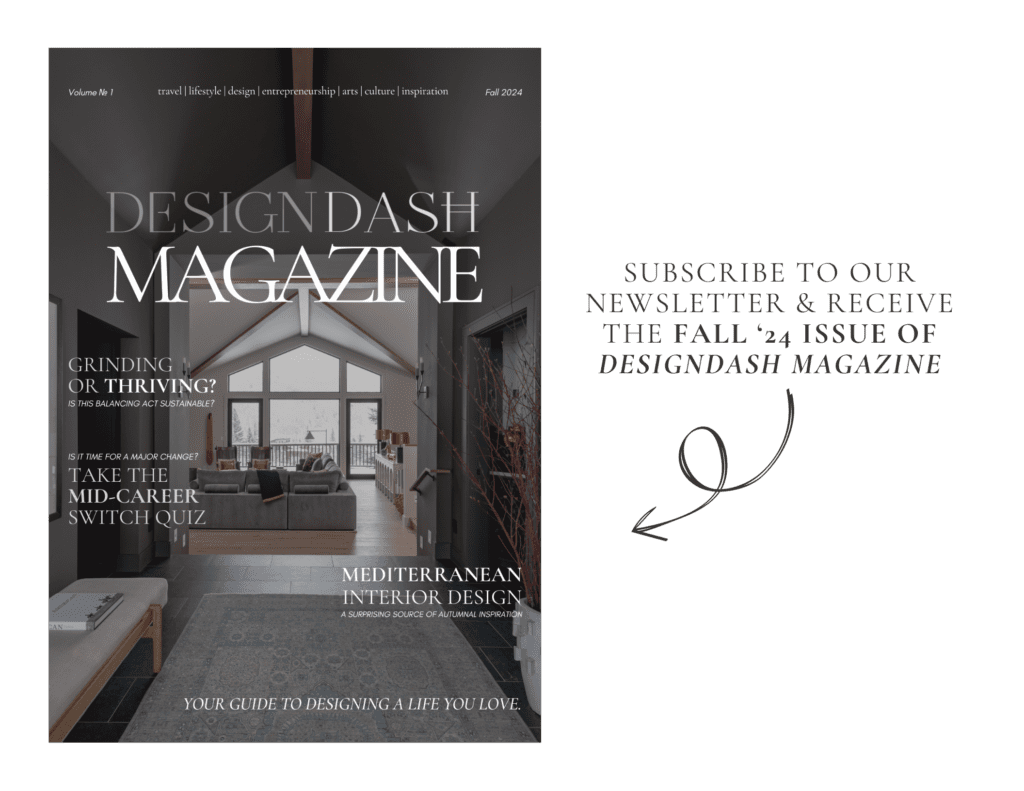
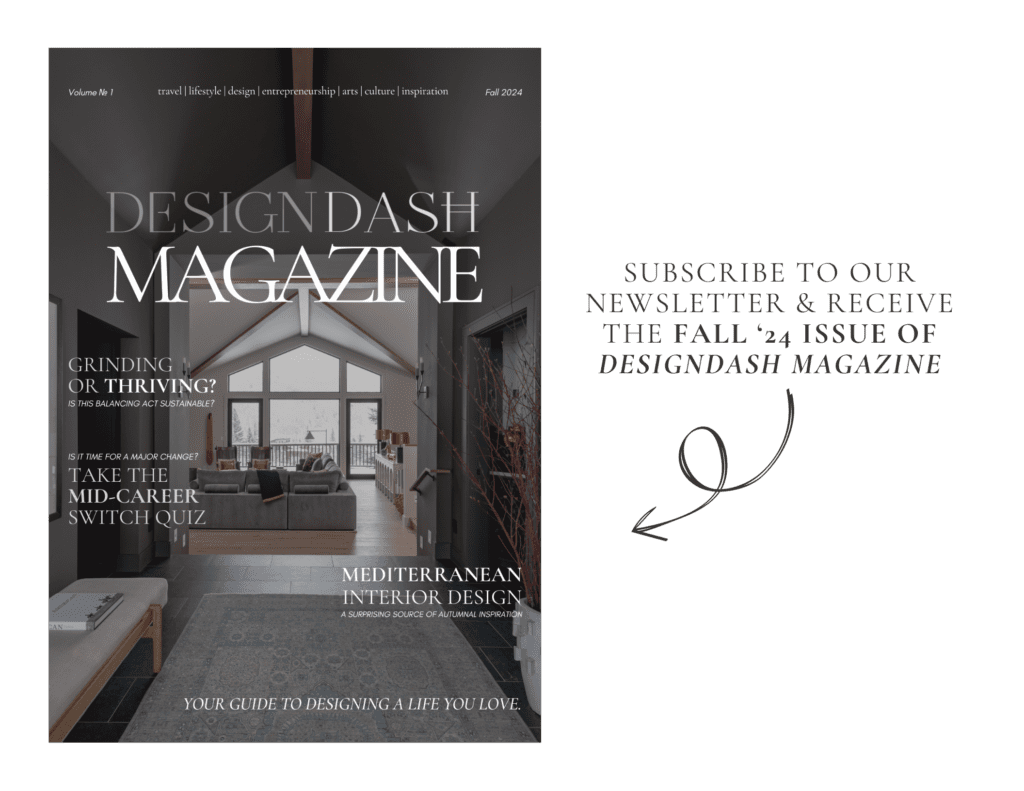
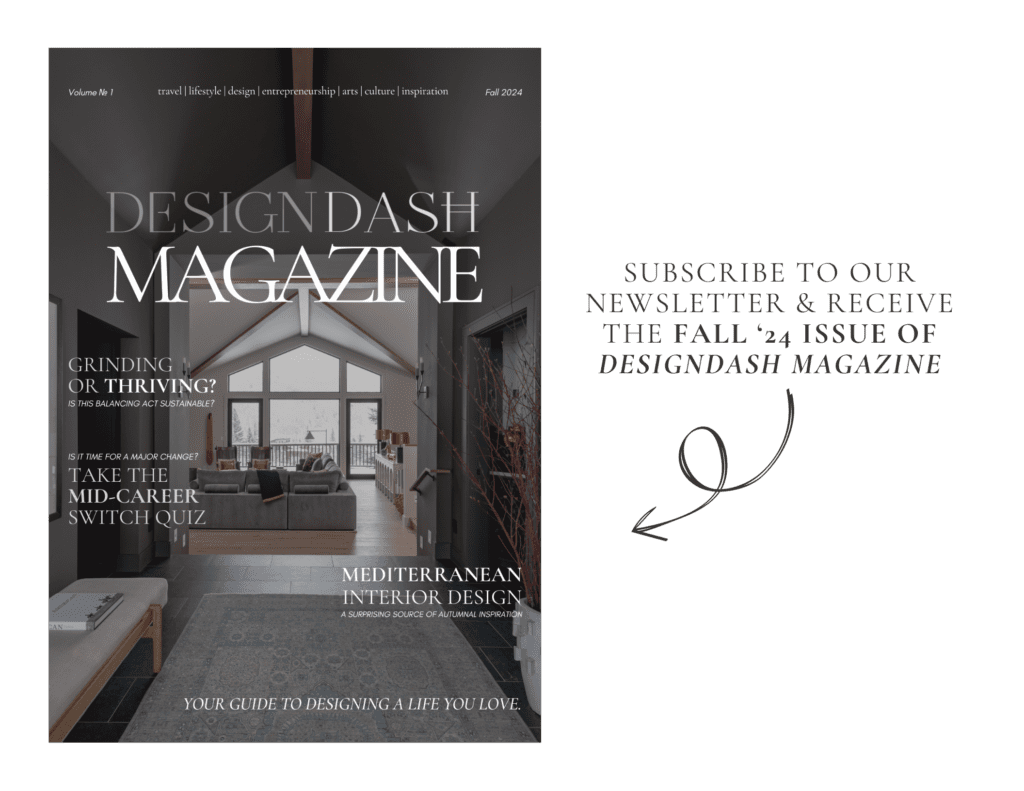
Advanced CAD Software for Scaling Your Business
MatrixGold is considered the gold standard for professional jewelry designers looking to create complex and highly detailed designs. It combines the functionality of Rhino with jewelry-specific tools, making it perfect for those ready to take their business to the next level. MatrixGold allows for intricate customizations, and its high level of precision ensures that your designs are production-ready. It’s particularly valuable for designers managing custom commissions or large product lines.
ZBrush is a high-end digital sculpting tool that excels in creating intricate, detailed designs that would be difficult to achieve through traditional CAD methods. If you’re working on artistic, organic, or highly customized pieces, ZBrush allows you to sculpt and manipulate your designs in ways that mimic traditional craftsmanship. This software is perfect for designers who want to offer unique, one-of-a-kind jewelry designs that stand out in the market.
Rhino is known for its precision and versatility, making it a favorite among professional jewelry designers who need to create detailed, accurate models. Rhino’s ability to handle both 2D and 3D designs makes it ideal for those who need to integrate technical drawings with creative designs. It’s also well-suited for collaboration, as files can be easily shared with manufacturers or clients.
Fusion 360, developed by Autodesk, is a powerful tool that not only offers intricate technical design features but also includes cloud-based collaboration capabilities. This software is particularly useful if you’re working with a team or outsourcing production, as it allows multiple users to work on a design simultaneously. Fusion 360 is perfect for scaling businesses that need both high-quality design tools and the ability to manage complex projects efficiently.
What’s the Difference Between Rhino and RhinoGold?


The key difference between Rhino and RhinoGold is that Rhino is a general 3D CAD tool used across many industries, while RhinoGold is specifically designed for jewelry design.
Rhino is a super versatile program that gives you complete control to create a complex model (3D) for everything from architecture to product design. While it’s incredibly powerful, it doesn’t have built-in features for jewelry making, so if you’re a jeweler, you’d have to customize your workflows or add plugins to make it more jewelry-friendly. It’s great for advanced users who want flexibility, but it can feel a bit overwhelming if your focus is solely on jewelry.
On the other hand, RhinoGold takes Rhino’s core features and adds jewelry-specific tools, making it much more intuitive for jewelers. With things like pre-made templates, stone setting tools, and gem libraries, RhinoGold is designed to help you quickly create beautiful, detailed jewelry pieces without all the manual effort. It’s ideal for jewelry designers who want a streamlined, efficient process. So, while Rhino gives you endless design possibilities, RhinoGold is the better choice if you’re looking for something tailored to jewelry that’s easier and faster to work with.
Should I Choose Subscription-Based or Free Software?
When it comes to choosing CAD software for your jewelry design business, one of the biggest decisions is whether to go for free options or invest in paid programs. Free tools like Blender and TinkerCAD offer a great starting point for beginners, especially if you’re new to CAD and want to get a feel for the design process without any upfront costs. Blender, while incredibly powerful and open-source, has a steep learning curve but offers full creative freedom for more artistic, intricate designs. TinkerCAD, on the other hand, is much simpler, browser-based, and great for getting started quickly with basic 3D modeling. However, these free options can lack jewelry-specific features, which means you might need to spend more time manually creating certain elements, especially as your designs become more complex.
Paid software, like MatrixGold and Rhino, offers advanced tools specifically tailored for jewelry design, making it easier to create professional-quality pieces. MatrixGold is designed for jewelers, with built-in templates, settings for gemstones, and tools for ring sizing, which significantly reduces the time and effort required to complete a design. Rhino also offers incredible precision and versatility, and when combined with plugins like RhinoGold, it becomes an all-in-one solution for professional jewelry designers. The downside to paid software is, of course, the cost. Subscriptions or one-time fees can be expensive, so it’s important to weigh whether the time-saving features and specialized tools justify the investment for your business.
Ultimately, the choice between free and paid software comes down to your business needs and budget. Free tools like Blender and TinkerCAD are fantastic for those just starting out or for designers who want to experiment without making a financial commitment. However, if you’re running a growing jewelry business and need more advanced, industry-specific tools, investing in paid software like MatrixGold or Rhino can save you significant time and help you produce more polished, professional designs. The key is finding the right balance between cost and functionality based on where you are in your jewelry design journey.
Digital Tools Beyond CAD for Jewelry Designers
3D Printing Software
PreForm (by Formlabs) is an excellent tool for designers looking to turn their CAD models into 3D printed jewelry prototypes. It simplifies the process by preparing your designs for printing, ensuring that everything from orientation to material settings is optimized for the best results. This software is perfect for busy jewelry designers who want to ensure their 3D prints come out just right with minimal fuss.
Cura, on the other hand, is a free, open-source software designed for 3D printing enthusiasts who work with home printers. It offers great flexibility in terms of optimizing print settings and supports a wide range of printers. For those new to 3D printing, Cura provides an accessible entry point with robust features to fine-tune every aspect of the printing process.
Laser Cutting and CNC Software


LightBurn is a powerful yet intuitive software that allows jewelry designers to create components using laser cutting machines. With its easy-to-use interface, you can design intricate patterns, cutouts, and engravings for your jewelry pieces. This is a fantastic tool for designers looking to experiment with different materials and add unique, detailed touches to their creations.
For more complex designs that require CNC machining, Fusion 360 offers advanced capabilities. This software integrates CAD, CAM, and CNC workflows, making it ideal for creating precise jewelry pieces with complex details. It’s particularly useful for jewelers who want to experiment with different geometric shapes, materials, and techniques beyond traditional crafting methods.
Rendering Software
Creating realistic visuals of your designs is essential for showcasing your work, and KeyShot is one of the best tools for rendering high-quality images of jewelry. It allows you to create photorealistic representations of your pieces, complete with lighting and material textures, which can be especially helpful when presenting designs to clients or for marketing purposes.
Another option is V-Ray, a powerful rendering tool compatible with Rhino and SketchUp. It offers excellent visualization capabilities, allowing you to see your designs in great detail before production. V-Ray is perfect for designers who want to preview their creations with realistic lighting and finishes (think precious metals and gemstones), ensuring everything looks perfect before moving forward.
Prototyping Your Jewelry Designs: Bringing Ideas to Life
3D printing has revolutionized the jewelry prototyping process, allowing designers to quickly and affordably create prototypes in a variety of materials. Whether you’re working with resin, wax, or metal, 3D printing enables you to test your designs in physical form before committing to final production. This technology not only speeds up the prototyping process but also allows for greater precision and customization, making it easier to refine designs and make adjustments based on real-world feedback.
Best 3D Printers for Jewelry Prototyping


The Formlabs Form 3 is a high-resolution resin printer that’s ideal for jewelry makers looking for professional-grade prototypes. Its precision and smooth finish make it perfect for creating detailed jewelry designs, allowing you to visualize exactly how your pieces will look and feel.
For those working from home or on a tighter budget, the Anycubic Photon Mono X is an affordable and accessible option. Despite its lower price point, it still delivers excellent print quality, making it a great choice for independent designers who want to experiment with 3D printing without a huge investment.
Outsourcing Prototyping
If owning a 3D printer isn’t feasible for you, outsourcing is a fantastic option. Services like Shapeways and i.materialise can bring your CAD designs to life without the need for costly equipment. These platforms allow you to upload your designs and choose from a variety of materials for production. It’s a convenient, cost-effective way to create high-quality prototypes, especially for designers who don’t have the space or resources to invest in a 3D printer.
Finding Balance: How Technology Can Support Your Creative Flow
Step 1: Maximize Your Time with CAD
Incorporating CAD into your busy schedule doesn’t have to be overwhelming. One great tip is to batch design—set aside specific blocks of time where you focus solely on creating multiple designs at once. This allows you to get into a creative flow and be more efficient.
You can also make use of design templates to save time on repetitive tasks, allowing you to quickly tweak existing designs rather than starting from scratch every time. SSetting manageable learning goals—like mastering one feature of your CAD software at a time—can help you steadily build your skills without feeling pressured to learn everything all at once.
Step 2: Reignite Your Creative Spark
Even when you’re pressed for time, digital tools like CAD can help reignite your creative energy. Whether it’s sketching a quick idea or refining an existing design, these tools allow you to capture inspiration as soon as it strikes and turn it into something tangible.
The flexibility of CAD lets you play around with ideas, explore new shapes, and experiment with materials, even when your time is limited. By keeping a few minutes aside for spontaneous design sessions, you can stay creatively engaged and motivated.
Step 3: Stay Inspired Through Technology
Technology also offers a wealth of inspiration if you know where to look. Platforms like Pinterest and Instagram are treasure troves of creative ideas, where you can explore trends, discover new techniques, and connect with other jewelry designers.
Building an online portfolio of your work can not only inspire you to keep creating but also serve as a way to track your progress and develop your personal style. By using these digital tools to stay connected and inspired, you’ll continually fuel your creative fire, even amidst a busy schedule.
Final Thoughts: It’s Time to Bring Your Jewelry CAD Dream to Life!


Learning CAD isn’t just about efficiency; it’s about unlocking a new level of creativity in your jewelry design journey. As a busy woman managing a business, family, and personal commitments, having tools that streamline your workflow can make a world of difference.
CAD empowers you to bring your ideas to life faster, with precision and flexibility, while still nurturing your creative spark. By embracing this technology, you’ll not only improve the quality of your designs but also gain confidence in exploring new techniques, materials, and possibilities. It’s an investment in yourself and your business that will pay off as you continue to grow as a designer.
Actionable First Steps
Getting started with CAD doesn’t have to be overwhelming. Begin by downloading beginner-friendly software like TinkerCAD or RhinoGold—these tools offer a great introduction to digital design without requiring a steep learning curve. Once you’re comfortable, consider joining an online community of jewelry designers using CAD. These groups are filled with resources, support, and inspiration, making the learning process more enjoyable and collaborative.
To see your designs come to life, try working with local 3D printing services to create prototypes before investing in your own equipment. Finally, dedicate small, regular blocks of time—whether it’s 30 minutes a day or a few times a week—to mastering these tools. Consistency is key, and before you know it, CAD will become an invaluable part of your design process.