
Tunes for Tots and Teens: The Best Music Platforms and Apps for Kids of All Ages
Summary
This article explores the best music platforms for kids of all ages, from infants to teens, with a focus on safety, age-appropriate content, and kid-friendly features. We cover the pros, cons, and unique aspects of each app, so you can make informed choices for your child’s listening experience. Whether you have a toddler or a teenager, these recommendations will help you find safe, engaging music apps that grow with your child.
Reflection Questions
- How can music enhance your child’s creativity, focus, or emotional well-being at their current stage of development?
- Which app features (like parental controls or offline listening) matter most to you in creating a safe music experience for your child?
- How can you incorporate music as a bonding experience with your kids, whether through shared playlists, collaborative family tunes, or sing-alongs?
Journal Prompt
Reflect on a time when you shared a favorite song or musical moment with your child. What impact did it have on your relationship, and how can you create more meaningful musical memories together?
Online safety applies to social media and surfing the web, but it also applies to the music our children stream on their devices. Unfortunately, we all know that the most popular songs aren’t always the safest for our kids. In this article, we share the best music apps for kids at every age (from a few months out of the womb to advanced teen years). We hope the pros, cons, and considerations we’ve outlined help you make an informed decision about your kids’ music consumption.
These Are the Best Music Streaming Apps and Platforms for Kids
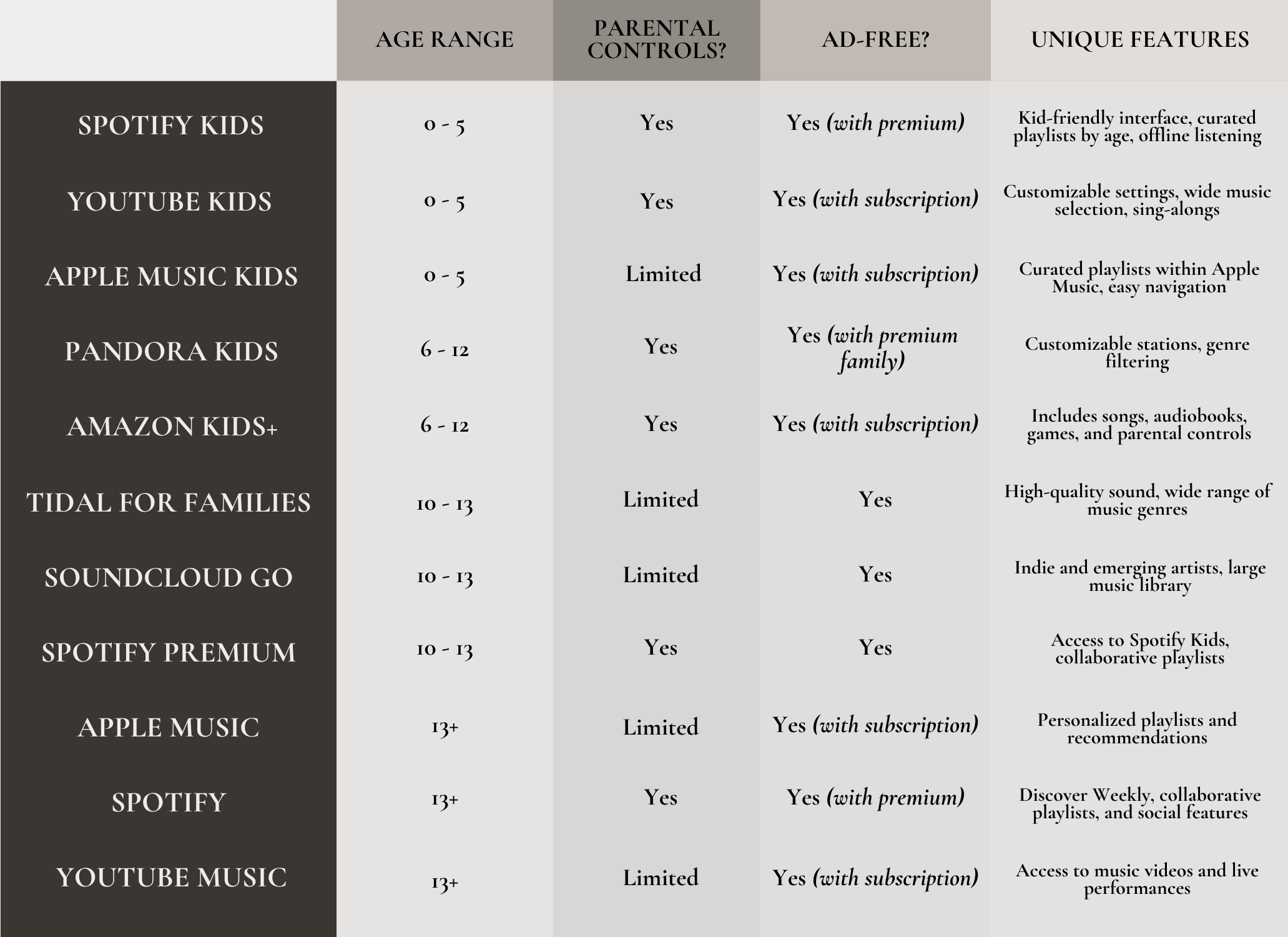
Below are some of the best music apps for kids and teens—all of which were chosen for their focus on safety, age-appropriate music, and kid-friendly features. Whether they love classical music or pop, these apps allow your kids to safely listen to new music without hearing any explicit lyrics or harmful content.
From Amazon Music Unlimited to Spotify Kids, each music app makes it easy for parents to create a musical environment that’s educational and fun, with options to customize and control content. Of course, these apps aren’t all equal to each other, so we’ll cover the pros, cons, and considerations every parent should weigh before subscribing.
For the Little Ones (Ages 0-5)

Music is a wonderful tool for toddlers and preschoolers, offering benefits that go beyond simple entertainment. Young children respond to music by moving their bodies, singing along, and mimicking sounds, which helps in developing motor skills, language, and emotional understanding.
Music also encourages creativity and self-expression from an early age. Music offers parents an easy and fun way to encourage learning through play. It adds a bit of structure to downtime and can even help with routines like bedtime or clean-up. How’s that for “music theory”?
Spotify Kids

Spotify Kids is a standalone app designed specifically for children. It provides a safe, kid-friendly environment with playlists curated by age group. Its colorful, easy-to-use interface makes it simple for even very young children to navigate. From nursery rhymes to story-based playlists, Spotify Kids offers a variety of music content designed to keep little ones engaged and entertained.
- Pros: Spotify Kids has a kid-friendly interface and provides curated content that’s organized by age group, so you know your toddler or preschooler is listening to age-appropriate tunes. There’s also an offline listening option, making it ideal for car trips or anywhere Wi-Fi might be spotty.
- Cons: This app is only available for families with a Spotify Family Premium subscription, so it comes at an additional cost if you’re not already a member. Additionally, Spotify Kids doesn’t allow custom playlists, so you can’t build specific playlists for your child.
- Considerations: Parents may want to preview playlists occasionally to ensure that they’re happy with the selections. While the app is designed for children, some parents prefer to double-check to make sure content aligns with their family’s preferences.
YouTube Kids

YouTube Kids is a child-friendly version of the main YouTube app, specifically curated to provide safe, family-friendly content. The app includes a range of music channels, sing-alongs, and interactive songs that help little ones learn new words and dance along. It also includes a variety of parental control options that allow you to customize your child’s viewing experience.
- Pros: YouTube Kids offers a vast selection of music channels and sing-alongs for little ones, making it an excellent choice for introducing kids to different genres and themes. Parental settings allow for a great deal of customization, so you can control what they see and hear.
- Cons: Some parents have reported that despite YouTube Kids’ filters, certain inappropriate videos may occasionally slip through. The free version of the app also includes ads, which can interrupt listening and may not always be suitable for very young viewers.
- Considerations: This platform is best with parental oversight, especially for younger children. Consider setting up a specific playlist or downloading videos ahead of time to ensure your child only sees content you’ve reviewed and approved.
Apple Music Kids & Family Playlist

Apple Music has a Kids & Family section within its standard app, providing playlists curated specifically for children and families. These playlists cover everything from sing-along classics to peaceful lullabies, making it easy to find age-appropriate music to match your child’s mood or activity. While it doesn’t have a separate kids-only app, the Kids & Family section is safe and easy for parents to navigate.
- Pros: Apple Music offers a variety of curated, child-friendly playlists directly within the app. With Apple’s polished, simple navigation, finding appropriate music for any activity is quick and easy.
- Cons: Access to this music app for kids requires a subscription, which can be a drawback if you’re not already a subscriber. The Kids & Family section doesn’t have specialized features specifically for young children, so it’s less tailored than a dedicated kids’ app.
- Considerations: If you’re already using Apple Music, the Kids & Family playlists can be a helpful resource. You may want to set up family controls if older siblings use the app as well, limiting access to just the Kids & Family section.
For the School-Age Kiddos (Ages 6-12)

For school-age children, music can be a wonderful outlet for exploration, learning, and focus. At this age, kids are developing a sense of independence and beginning to form personal tastes and interests.
Music can support these changes by introducing them to different genres and cultural sounds, enhancing their understanding of rhythm, and fostering creativity. It can also help with focus because music adds background noise for studying or relaxation during downtime.
For parents, introducing music at this age helps you connect with kids’ growing interests, and a good set of music apps can be an accessible resource for both learning and enjoyment.
Gabb Music

Gabb Music is designed specifically for younger listeners, focusing on safety and simplicity. It provides a curated selection of songs that are free from explicit content, making it an ideal choice for parents who want a worry-free listening experience. Gabb Music is also part of the larger Gabb Wireless platform, known for its commitment to kid-friendly tech.
- Pros: All content is screened to be family-friendly, with no explicit lyrics, and the platform is ad-free, so kids can enjoy uninterrupted listening.
- Cons: Gabb Music may have a smaller song library compared to mainstream platforms, which could be a downside for older kids seeking more variety.
- Considerations: Gabb Music is a great option if you’re looking for a safe, straightforward music experience that’s ideal for kids starting to explore music independently.
Pandora Kids
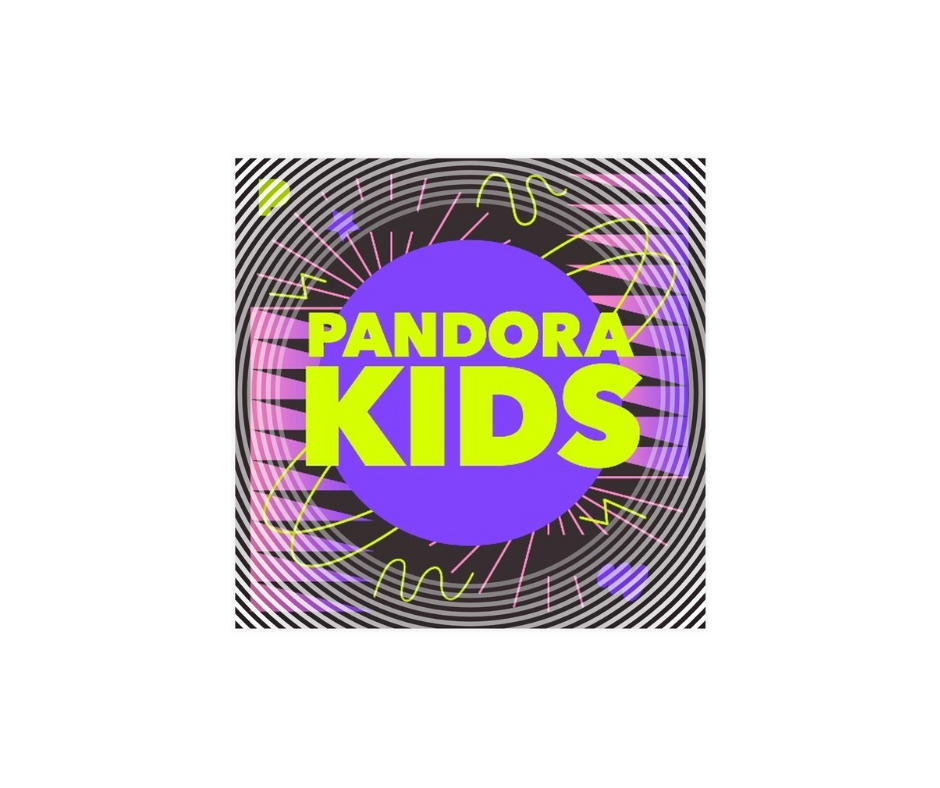
Pandora Kids is a kid-specific offshoot of the popular Pandora app, tailored to provide safe, ad-free listening with customizable stations. The app offers a range of music styles, from sing-alongs to pop hits, all selected to be age-appropriate. Parents can filter content to create a personalized experience that’s both entertaining and educational.
- Pros: Pandora Kids is ad-free, which means there are no commercial interruptions. The radio-style app also allows parents to customize stations with filters that ensure children hear only age-appropriate content.
- Cons: Pandora Kids is available only as part of the Pandora Premium Family plan, so there’s an additional cost if you’re not already a subscriber. Additionally, its selection of educational or learning-focused music is limited.
- Considerations: Parents can create child accounts and filter content based on genre preferences (not specific songs), making it easy to ensure the music is appropriate. Checking the song library occasionally may also be helpful to verify that the genres align with your family’s values and preferences.
Amazon Kids+

Amazon Kids+ is a versatile subscription service that offers more than just music—it includes audiobooks, games, and educational content in addition to kid-friendly songs. With its extensive content library, Amazon Kids+ is an all-in-one platform that works well for families who want more than just music. The parental controls also allow for easy content management based on your child’s age and interests. If you want to, you can review your kids’ listening history, too.
- Pros: Amazon Kids+ includes a wide range of content beyond just music, such as audiobooks and games, making it an excellent value for families looking for varied entertainment options. The app also features parental controls, so you can easily adjust access and content based on your child’s age and needs.
- Cons: Amazon Kids+ requires a monthly subscription, so it’s an added expense. Also, because it’s not solely focused on music, kids looking for a music-specific app might find the experience less streamlined.
- Considerations: Amazon Kids+ is an excellent option for families who appreciate the variety it offers. However, if you’re only interested in music content, there may be simpler, more focused platforms to consider.
The Tween Scene (Ages 10-13)

For tweens, music is more than just entertainment—it becomes a powerful tool for self-expression and connection. Tweens are at a stage where they’re beginning to shape their own identities and develop independent tastes, including in music. Listening to different genres and discovering favorite artists allows them to explore emotions, ideas, and even social issues in an accessible way.
Music can also be a great conversation starter, providing a way for parents to connect with their growing kids. As tweens begin to navigate more complex feelings and interests, music offers a safe outlet to explore these emotions and learn more about themselves in a fun, engaging way.
Tidal for Families
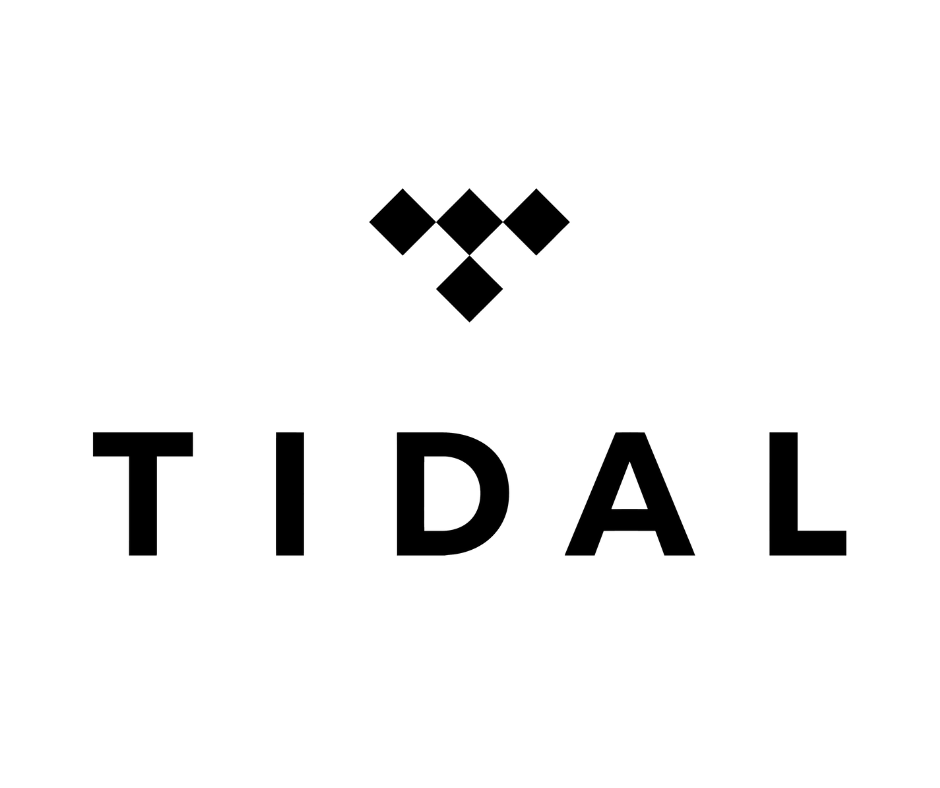
Tidal is known for its high-quality audio streaming, making it a fantastic choice for families with tweens who are starting to take an interest in music quality. Tidal’s Family plan includes parental controls, so parents can set up child accounts to filter explicit language. The platform also features a wide range of music genres, allowing tweens to explore everything from pop to classical.
- Pros: Tidal offers high-quality, lossless sound, which can be a nice touch for tweens developing an interest in music. The Family plan is ad-free, and parents can set up child accounts with content controls that limit kids’ access to inappropriate content. If you want to, you can also create playlists for your kids.
- Cons: Tidal is on the pricier side compared to other streaming services, and its content filters are not as specifically tailored to kids as some other platforms.
- Considerations: Tidal for Families is best for tweens who are truly interested in high-quality audio and a broad music selection. It’s worth setting up content filters and periodically checking the playlists they create, as Tidal’s explicit filters may not catch everything.
SoundCloud Go

SoundCloud Go is a fantastic platform for tweens who want to explore emerging and indie artists, offering a huge library that goes beyond mainstream hits. This ad-free version of SoundCloud provides access to unique and lesser-known music, which can be exciting for tweens eager to discover new sounds. However, due to limited filtering options, parents may want to keep an eye on the content.
- Pros: SoundCloud Go is ad-free and ideal for discovering indie artists and emerging music, offering a vast and diverse library that goes beyond the top 40.
- Cons: Filters for explicit content are limited, so it may be harder to avoid explicit songs. Some content might not be suitable for younger listeners.
- Considerations: SoundCloud Go is great for tweens with specific music interests, especially if they’re exploring genres outside the mainstream. However, parents should occasionally review the music their child is listening to, as content filtering isn’t as robust as on some other platforms.
Fuel your creative fire & be a part of a supportive community that values how you love to live.
subscribe to our newsletter
*please check your Spam folder for the latest DesignDash Magazine issue immediately after subscription
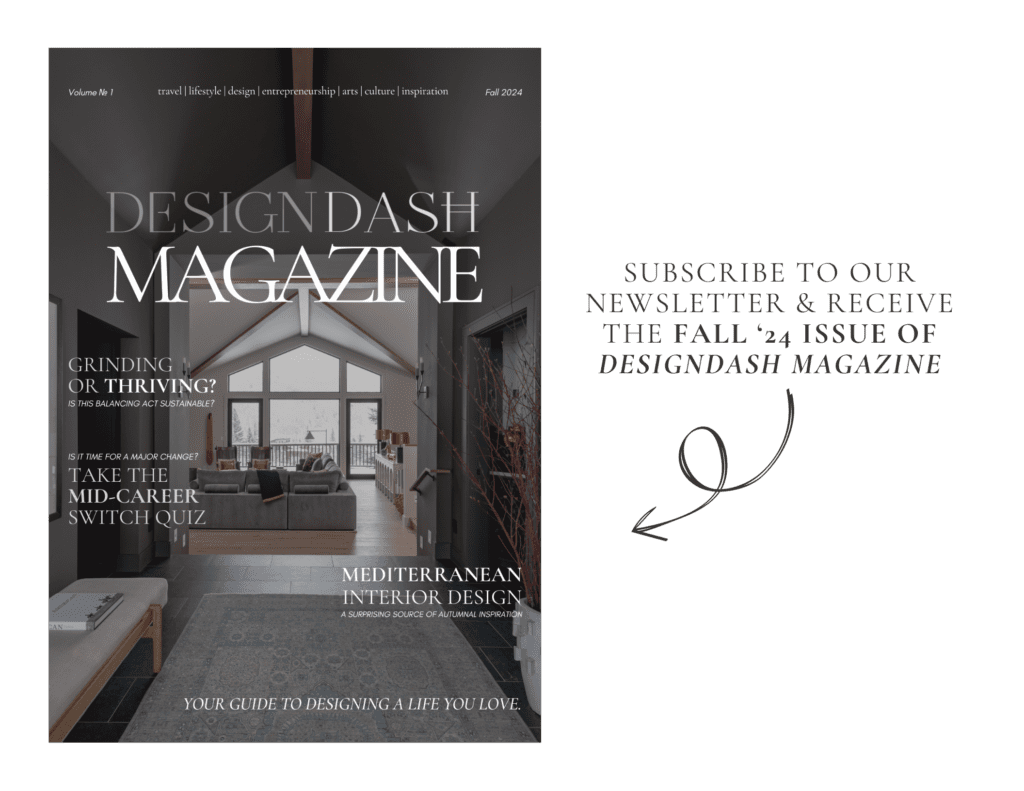
Spotify Premium Family Plan
Spotify’s Family Plan is one of the most popular choices for families due to its customizable parental control options and access to Spotify Kids for younger siblings. With its extensive library, collaborative playlists, and personalized recommendations, Spotify is perfect for tweens who want to explore their music tastes. Parental controls allow parents to set restrictions on explicit content, although some explicit material might still slip through.
- Pros: The Family Plan includes access to Spotify Kids, making it ideal for households with younger children as well. Parental control options allow parents to filter explicit content, and collaborative playlists can be a fun way to bond as a family.
- Cons: The Family Plan requires a premium subscription, which comes at a cost. Also, while parental controls exist, the explicit content filter isn’t always perfect.
- Considerations: Spotify is a great choice for families who already use the platform, as it allows parents to create shared playlists and stay connected with their tweens’ evolving music tastes. Regularly checking playlists and discussing music choices can ensure a safe and enjoyable experience.
The Teen Tunes (Ages 13+)

As teens move into their later years, music becomes a crucial form of self-expression, independence, and social connection. For many teens, music is a way to explore their identity, connect with friends, and navigate emotions. This stage is all about freedom, and teens often want the freedom to discover new genres, artists, and even create their own playlists that reflect their personality.
Music also gives teens a safe, healthy way to explore topics that may be on their minds and relate to the experiences of others. For parents, providing safe access to music can be a great way to support teens’ independence while still staying connected by sharing songs, discussing artists, or creating family playlists together.
Apple Music

Apple Music offers teens a vast music library filled with playlists and personalized recommendations tailored to their tastes. The app’s extensive catalog makes it easy for teens to discover new music, follow favorite artists, and create playlists that feel uniquely theirs. Apple Music’s high-quality sound and curated lists make it a popular choice among teens who are serious about music.
- Pros: Apple Music provides a large, varied library with personalized playlists and recommendations based on listening habits, giving teens a tailored music experience.
- Cons: Apple Music requires a subscription, and explicit content is accessible unless parents set restrictions.
- Considerations: Parents may want to review listening history occasionally and enable content restrictions to filter explicit songs. It’s also helpful to talk to teens about their playlists and share in the music they’re enjoying to keep connected.
Spotify
Spotify is well-loved for its Discover Weekly and Release Radar playlists, which introduce users to new music based on their tastes. For teens, Spotify offers a sense of community and connection through collaborative playlists, sharing features, and the ability to follow friends’ playlists. With its vast library and customized suggestions, Spotify provides teens with a full, personalized music experience.
- Pros: Spotify’s Discover Weekly and curated playlists offer teens new music each week, and its collaborative playlist feature allows teens to create and share playlists with friends and family.
- Cons: Some explicit content may still slip through even with filters enabled, and the free version includes ads, which can disrupt the experience.
- Considerations: Encouraging teens to share their playlists with you is a great way to stay engaged with their interests. The premium version offers an ad-free experience, which may be worth considering for a smoother, uninterrupted listening experience.
YouTube Music
YouTube Music combines audio tracks with music videos, making it a unique platform for teens who enjoy both music and visuals. Teens can create their own playlists and explore a mix of popular music videos, live performances, and artist channels. YouTube Music’s algorithm-based recommendations also help teens discover new artists and genres that match their interests.
- Pros: YouTube Music gives teens access to both audio tracks and music videos, allowing for a highly customizable experience with playlist creation and recommendations based on past views.
- Cons: The free version contains ads, and content filtering for explicit material is limited, making it less ideal for unsupervised use.
- Considerations: Parental supervision is advised due to the platform’s blend of video and audio content. Teens who enjoy the visual aspect of music, such as music videos and live performances, may find YouTube Music a particularly engaging choice.
Safety and Privacy Tips for Parents of Kids at All Ages

Keeping kids safe online doesn’t have to be complicated or time-consuming. These simple tips will help you set up safe music experiences for kids of all ages, giving them room to explore while ensuring you have peace of mind.
Setting Parental Controls
Most music apps offer parental control settings that allow you to adjust what your child can see and hear based on their age. This means you can easily filter out explicit content, restrict certain features, and even set time limits.
Take a few minutes to explore each app’s settings; most will have options under “Parental Controls” or “Account Settings.” Adjust these settings based on your child’s age, and remember to check in occasionally to ensure the settings still align with your family’s needs as your kids grow.
Using Family Sharing Plans to Monitor Use
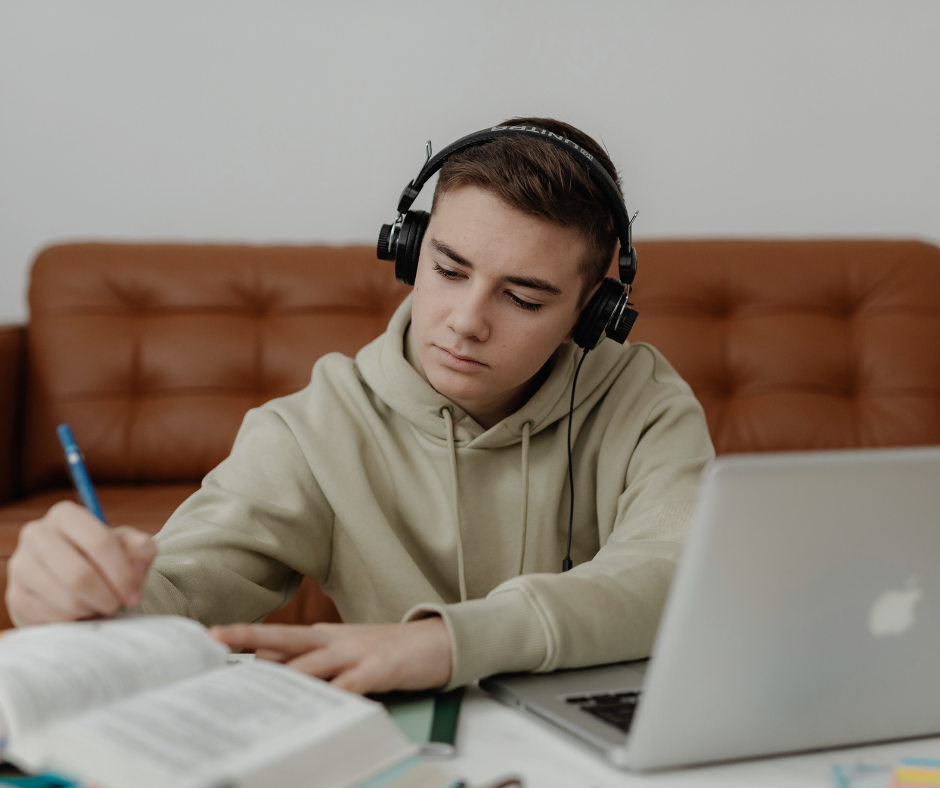
Many apps offer family-sharing plans that make it easy to manage your kids’ accounts in one place. These plans not only help you oversee what your kids are listening to but also often include safety features tailored for families.
With a family plan, you can monitor playlists, see what songs are trending in your child’s account, and even receive updates on new features. Plus, family-sharing plans are often more affordable than individual subscriptions, making it a win-win for busy parents.
Avoiding Ads with Premium Subscriptions
Ads can sometimes feature content or messaging that isn’t suitable for kids, even on kid-friendly platforms. Opting for ad-free or premium subscriptions can help create a safer, smoother listening experience without interruptions.
Premium plans often come with additional features, like offline listening and family sharing, making it worth the investment for many families. If you’re looking to provide an uninterrupted, safe experience for your kids, an ad-free option is a practical choice.
We Hope This Helps You Find Music that Grows with Your Kids

Music can be a lifelong gift that grows and evolves with your children, offering them joy, comfort, and a way to express themselves at every stage. By choosing safe, age-appropriate platforms, you’re not only keeping your kids entertained but also helping them discover the beauty of music in a way that supports their development.
Whether it’s a lullaby for a toddler, a pop hit for a tween, or an inspiring playlist for a teen, sharing these musical moments can strengthen your bond and create memories together. So embrace the beat, sing along, and enjoy the journey—music is a gift they can carry through their entire lives, thanks to your thoughtful guidance.








