
Email Detox: How to Cut Your Cluttered Inbox in Half Without Missing a Thing
Summary
Tame your cluttered inbox with practical and approachable strategies to reduce email overwhelm, organize your Gmail inbox, and reclaim your focus. From decluttering and automating to setting email hours and unsubscribing from unwanted email lists, these tips help busy creatives balance their digital lives without missing important messages or spending hours sorting. Small, intentional steps lead to a cleaner inbox and greater peace of mind.
Reflection Questions
- What are the biggest pain points in your current email management system, and how do they affect your productivity and creativity?
- Which singular strategy—decluttering, automating, or setting email hours—feels the most manageable for you to start today?
- How might reducing your email clutter create more mental space for the creative work you’re passionate about?
Journal Prompt
Imagine your perfect inbox. How does it look, feel, and function? Write about how having an organized email system might positively impact your daily workflow, creative projects, and peace of mind. What small step could you take today to move closer to that vision?
A cluttered inbox can feel like a constant weight on your shoulders; those thousands of promotional emails are ALWAYS THERE. Whether you’re an interior designer managing client communications, a gallery owner fielding press inquiries, or a maker trying to stay on top of orders, that endless flow of email messages can be overwhelming. But here’s the good news: taming your inbox doesn’t require absolute perfection. You’re not the Martha Stewart of email comms (nor should you be). But finding a system that works for you and creates peace and clarity in your digital life is certainly a goal.
You don’t have to risk missing important emails or spending hours sorting through old ones to see meaningful results. With a few intentional strategies, you can reduce email clutter, organize your Gmail inbox, and carve out more mental space for the work you love. We hope the following practical tips get you started and help you transform your inbox into a tool that supports your focus rather than drains it.
How to Clean Your Email Inbox without Losing Important Information or Invites
Step 1: Declutter with Purpose: Start with the Big Sweep

Think of your email inbox like a cluttered desk in your creative studio—covered in outdated notes, junk mail, and half-finished projects. The first step to a clean email inbox is a big sweep to remove unwanted emails. Use the search bar in your email client (like Gmail) to find specific types of clutter quickly. For example, type “unsubscribe,” “promotional emails,” or “newsletters” to group all the emails you no longer need and delete them in bulk. If you’re working in Gmail, filter by a specific date to find old emails and free up storage space.
Clearing your cluttered inbox is like clearing space in your mind—it creates room for focus and creativity. By tackling low-priority Gmail emails first, you’ll make a visible dent without spending hours sorting. This method not only frees up Gmail storage space but also helps keep your inbox organized so important emails aren’t lost in the chaos. With fewer unread messages, logging into your Gmail inbox will feel less daunting and more productive.
One Thing You Can Do TODAY: Use Gmail’s search bar to type “unsubscribe” and delete emails from five unwanted email lists in one go.
Step 2: Set Up Folders (But Don’t Overcomplicate It)

Folders (or Gmail labels) are your best friend when it comes to keeping your inbox tidy. Start simple: create 3–5 key mail folders based on what matters most to you. For example, if you’re a gallery owner, you might use folders like “Exhibitions,” “Sales,” and “Press.” An interior designer could set up “Clients,” “Invoices,” and “To Do.” Moving email messages into these folders will help you find related emails faster and keep your Gmail inbox from becoming overwhelming.
Once your folders are set up, commit to sorting incoming emails during short, dedicated sessions. Even 10 minutes a week can help you avoid a cluttered inbox. Gmail makes it easy to assign labels with its “label icon,” allowing you to organize messages quickly. You can even apply multiple labels to a single message if it fits into more than one category. Remember, the goal is simplicity—don’t let your mail folder system become more time-consuming than the clutter you’re trying to eliminate.
One Thing You Can Do TODAY: Create one new folder or Gmail label for a specific category, like “To Do,” and move three emails into it.
Step 3: Unsubscribe Ruthlessly

Those email messages from unwanted senders cluttering your inbox are like weeds in a garden—relentless and unnecessary. To take control, unsubscribe from unwanted email lists. Commit to cutting ties with at least three mailing lists each day for a week. You can use Gmail’s built-in “unsubscribe” link or third-party apps like Unroll.me to speed up the process. These tools can identify unwanted emails and help you remove them in bulk, freeing up storage space in your Gmail account.
Every unsubscribe is a step toward a more peaceful inbox. The fewer unwanted emails you receive, the more storage space and focus you’ll have for the things that truly matter. Gmail categories like “Promotions” and “Social” are often hotspots for clutter, so start there to see immediate results. Taking this action helps reduce incoming emails, ensures your Gmail storage limit isn’t reached, and creates a cleaner, more organized workspace.
One Thing You Can Do TODAY: Open Gmail, go to the Promotions tab, and unsubscribe from at least one email list you no longer need.
Step 4: Automate Your Inbox

Automation is a lifesaver when it comes to managing Gmail messages. Set up filters in Gmail to automatically sort incoming emails. For example, create a filter to send receipts to a “Receipts” folder or newsletters to a “Read Later” label. Gmail’s advanced search options and filters make this process seamless and effective. Start by using the “show search options” button to refine your criteria, and let Gmail handle the sorting for you.
Automation isn’t just about saving time—it’s about reclaiming control over your inbox type. With incoming emails automatically categorized, you’ll reduce the time-consuming task of manual sorting. For example, promotional emails can go directly to a “Promotions” label, leaving your inbox tidy and focused on important emails. This method also helps you get rid of repetitive tasks while ensuring nothing falls through the cracks.
One Thing You Can Do TODAY: Set up one Gmail filter to automatically move a recurring type of email, like receipts, to a dedicated folder.
Step 5: Embrace the Art of the Quick Reply

Your inbox can easily get bogged down with emails that need only a quick response. To keep your inbox organized and efficient, adopt the “2-minute rule.” If an email can be answered in two minutes or less, reply immediately. Whether it’s confirming an appointment, answering a simple question, or sending a quick file, these individual messages don’t need to linger. For Gmail users, this is especially handy when managing multiple labels and inbox tabs like “Primary” or “Social.”
Quick replies are like tidying up small areas of your creative workspace—they free up mental and physical space without much effort. Plus, every email you address right away means one less item sitting in your cluttered inbox. You’ll find that consistently practicing this habit keeps Gmail emails flowing smoothly, minimizes time-consuming email cleaning later, and ensures you don’t overlook something important in the process.
One Thing You Can Do TODAY: Open Gmail and clear five emails by responding immediately if they meet the 2-minute rule.
Step 6: Schedule “Email Hours”

Emails can be like a never-ending stream of incoming messages, disrupting your flow and productivity. Instead of constantly checking your Gmail inbox, schedule specific “email hours.” For example, set aside 10 minutes at 10 a.m., 2 p.m., and 4:30 p.m. to read, reply, and sort emails. During these times, focus solely on your inbox, then switch to other tasks without distraction. To help, use the “focus mode” on your Gmail app or email client to silence notifications outside these hours.
This practice is transformative for maintaining focus and creative energy. When you log into Gmail during your scheduled time, use features like inbox categories and the spam folder to prioritize what needs attention. Over time, this habit helps you get rid of the reflexive need to check your email constantly, leaving more space for meaningful work. It’s not just about keeping your inbox tidy—it’s about keeping your mind clear.
One Thing You Can Do TODAY: Set an alarm for your next “email hour” and commit to staying out of your inbox until then.
Fuel your creative fire & be a part of a supportive community that values how you love to live.
subscribe to our newsletter
*please check your Spam folder for the latest DesignDash Magazine issue immediately after subscription
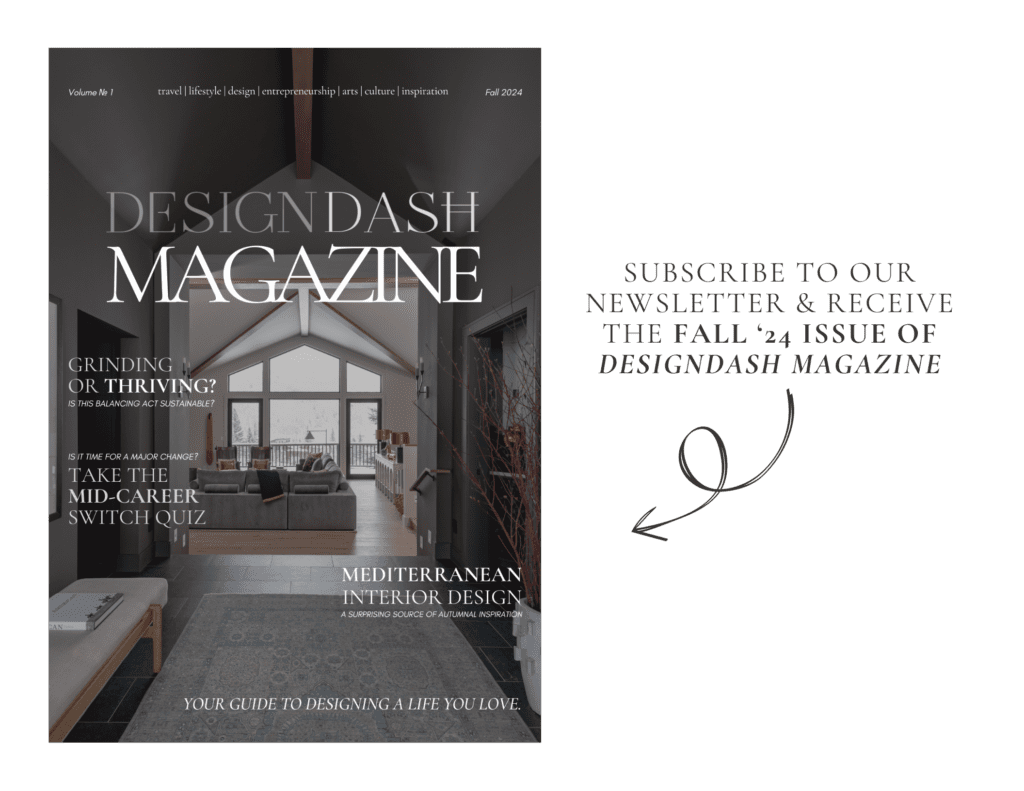
Step 7: Create a ‘Pending’ Folder for Emails You Can’t Answer Yet
Not every email can or should be answered immediately. For those requiring more thought, create a “Pending” folder or label. This allows you to move Gmail messages out of your inbox while ensuring they aren’t forgotten. Make it a habit to check this folder once daily, perhaps after lunch or during one of your email hours. For Gmail users, applying a new label like “Pending” to related emails is a great way to stay on top of complex tasks.
This strategy creates boundaries between tasks, preserving your energy for deeper work. It also declutters your Gmail inbox without the fear of missing something important. Trust that by revisiting this mail folder regularly, you’ll keep your inbox organized while giving yourself the mental space to tackle more complex emails thoughtfully.
One Thing You Can Do TODAY: Create a new “Pending” label in Gmail and move two emails into it.
Step 8: Write Better Subject Lines

Clear subject lines are essential not only for professional communication but also for keeping your Gmail inbox tidy. When you send emails, write subject lines that are concise and specific, such as “Proposal Feedback Needed by Friday” or “Design Invoice for Approval.” This practice reduces follow-up emails and ensures your recipients can find the message easily in their own inbox.
Think of subject lines as the title of a painting—they set the tone and tell the recipient what to expect. This habit benefits not only others but also you, making it easier to search for related emails in your account later. If you receive emails with unclear subject lines, don’t hesitate to rename them in your archive folders or apply Gmail labels to clarify their purpose.
One Thing You Can Do TODAY: Review the last email you sent and rewrite its subject line to make it clearer and more actionable.
Step 9: Use Email Templates for Repetitive Responses
If you often find yourself writing the same type of email message—whether it’s thanking someone for reaching out or sending a follow-up—email templates can save time and keep your inbox tidy. Gmail’s “Canned Responses” feature allows you to save pre-written messages that can be inserted with a click. These templates are especially helpful when dealing with promotional emails or responding to inquiries from unwanted email lists.
Using templates is like having a toolkit for your inbox: they reduce repetitive work and help you stay efficient. Once your templates are ready, managing emails will feel less time-consuming, leaving you with more space to focus on meaningful communication. Don’t forget to revisit and tweak your templates regularly to ensure they remain relevant and effective.
One Thing You Can Do TODAY: Create one email template in Gmail for a response you send frequently, such as follow-ups or thank-you notes.
Step 10: Learn to Say “No” Without Guilt

Sometimes, an inbox full of requests can feel overwhelming, especially if you’re trying to balance creative work with administrative tasks. Crafting a kind but firm “no” email template is a game-changer. Save phrases like, “Thank you for thinking of me, but I’m unable to take this on right now,” for low-priority emails. For Gmail users, save this as a canned response for easy access.
Fuel your creative fire & be a part of a supportive community that values how you love to live.
subscribe to our newsletter
*please check your Spam folder for the latest DesignDash Magazine issue immediately after subscription

Saying no is a form of self-care for your inbox and your mental health. It allows you to keep your Gmail inbox organized and ensures you have the time and energy for more important emails. By proactively managing these individual messages, you’ll find that your Gmail storage limit stays under control, and your digital workspace feels more intentional and less overwhelming.
One Thing You Can Do TODAY: Draft a “no” template and save it in Gmail for future use.
Step 11: Delete the Fear of “Missing Out”
Many of us keep emails “just in case,” but this only contributes to a cluttered inbox. Instead, trust your system and archive emails instead of keeping them unread. Gmail makes this easy with its “Archive” button, which moves emails out of your inbox while still allowing you to find them later using the search options button. Start by archiving 10 emails today without overthinking it.
Overcoming FOMO (fear of missing out) is key to keeping your inbox tidy. Archiving emails reduces stress and ensures that important Gmail emails are still accessible without taking up valuable real estate in your inbox. Trust that your organization system will serve you, leaving you with more space for creativity and focus.
One Thing You Can Do TODAY: Click the “Archive” button on five old emails you’ve been holding onto without good reason or send them to the trash folder!
Step 12: Celebrate Small Wins

Cleaning your Gmail inbox doesn’t have to be an all-or-nothing task. Celebrate each small win, whether it’s unsubscribing from a single mailing list or organizing one Gmail category. Write down your progress and take a moment to appreciate how far you’ve come. Even deleting 50 unwanted emails is a step closer to a clutter-free inbox.
These small victories are like finishing a section of a mural—they’re milestones on the path to a greater goal. Recognizing your progress will keep you motivated and help you stay consistent with your email cleaning efforts. By celebrating these moments, you’ll see that managing your inbox isn’t just about emails—it’s about reclaiming your time and mental space.
One Thing You Can Do TODAY: Unsubscribe from one mailing list and celebrate how much more streamlined your inbox feels.
Final Thoughts: Letting Go of Unwanted Messages for a More Organized Mind

Cutting your inbox clutter isn’t just about having a cleaner Gmail inbox or deleting emails for the sake of organization—it’s about reclaiming your time, focus, and mental clarity. A tidy inbox can create space for the creativity and peace of mind you need to thrive in both your professional and personal life. Whether it’s setting up folders, unsubscribing from unwanted email lists, or embracing automation, each step you take helps you craft a digital space that supports your goals and priorities.
Remember, you don’t have to overhaul your inbox overnight. Start with one tip, even if it’s as simple as clearing a single message or creating a new label, and build from there. Take your time, make it your own, and let your Gmail inbox reflect the clarity and balance you’re working toward in your life.
Written by the DesignDash Editorial Team
Our contributors include experienced designers, firm owners, design writers, and other industry professionals. If you’re interested in submitting your work or collaborating, please reach out to our Editor-in-Chief at editor@designdash.com.











