
These Are the Very Best AI Video Editing Tools for Beginners
Summary
AI video editing tools simplify content creation for beginners by automating complex tasks and offering user-friendly interfaces. This article explores why these tools are game-changers, highlights five top beginner-friendly options (like Adobe Premiere Elements and CapCut), and provides practical advice for choosing the right tool. With the right AI-powered editor, anyone can create professional-quality videos without feeling overwhelmed.
Reflection Questions
- How might AI video editing tools help you overcome challenges in your creative process?
- Which features—like auto-captions or text-to-video capabilities—would make the biggest impact on your video projects?
- How can experimenting with different AI video editors inspire new approaches to storytelling in your videos?
Journal Prompt
Reflect on a creative project you’ve been putting off because it felt too complex or time-consuming. How might using an AI video editor make it more approachable and fun? Write down the steps you could take to bring that project to life with the help of AI-powered tools.
AI video editing tools have completely transformed the ways in which we create content by making the process far more intuitive—even for beginners. With its steep learning curve and technical complexity, traditional video editing software can make many new creators frustrated or stuck. The right AI-powered tools can take the guesswork out of editing by automating tedious tasks and providing user-friendly interfaces. Of course, some are total gimmicks! In this article, we’ll compare a bunch of AI video editing tools—highlighting the most beginner-friendly options to kickstart your video creation journey with confidence and creativity.
Why AI Video Editing Tools are Ideal for Beginners

AI video editing tools have revolutionized how beginners approach creating videos, turning what once felt like a daunting, technical process into something fun and accessible. With artificial intelligence handling complex tasks, these tools empower everyday editors to explore their creative possibilities without needing years of experience or professional training.
Whether you’re editing videos for personal projects, a budding YouTube channel, or professional content, AI-powered tools streamline the process and open the door to new creative opportunities. Let’s explore why these tools truly are game-changers for anyone starting their video creation journey.
Simplifying Complex Processes
AI video editing tools are like having a personal assistant for your creative process. They handle the time-consuming tasks that often make editing videos feel overwhelming—think cutting long clips, adjusting color, or tracking motion in a scene.
Instead of spending hours manually tweaking every frame, AI-powered tools do the heavy lifting in just a few clicks. This automation doesn’t just save time; it also opens up creative possibilities for beginners by letting them focus on the fun parts of video creation, like storytelling and adding creative touches.
Accessibility and Ease of Use

For those new to editing, AI video editing software is designed to be approachable, removing the steep learning curve often associated with professional-grade tools. Most AI-powered video editors come with intuitive interfaces, guided workflows, and easy-to-understand video editing features.
Beginners can approach it without feeling intimidated. Whether you’re creating videos for a YouTube channel or experimenting with short videos for Instagram, these tools make the editing process feel natural and accessible.
Professional-Quality Output
One of the most impressive aspects of AI video editors is how they empower beginners to produce professional-looking videos without years of training. Advanced AI tools can enhance video quality, reduce background noise, and even add effects that would traditionally require expertise.
This means you can create engaging videos that look polished and share-worthy, whether they’re for social media videos, a presentation, or your first longer video project. The best AI video editing tools allow you to focus on expressing your creativity without worrying about losing quality in the process.
Diverse Applications

AI-powered video tools aren’t just for professional videos—they’re versatile enough to meet the needs of hobbyists, creators, and business owners alike. Whether you’re making quick talking head videos for a vlog, using a text-to-video tool to convert your video scripts into animations, or crafting visually stunning social media videos, there’s a tool for you.
From everyday editors looking to hit play on their creative projects to small business owners needing to create engaging content, these tools make video editing a flexible and inspiring process.
Five of the Best AI Video Editing Tools Available Today
Adobe Premiere Elements
Adobe Premiere Elements is like the little sister of Adobe Premiere Pro—less intimidating but just as effective for creating professional-looking videos. Its guided edits are a standout feature, offering step-by-step instructions to help beginners navigate video creation. Whether you’re trimming clips, adding transitions, or applying effects, the software provides clear prompts, making the editing process feel more like a fun tutorial than a chore. The smart trim feature analyzes your footage and identifies the best parts, ensuring you never miss a moment while maintaining the flow of your story. And with auto-reframe, your videos are instantly optimized for different aspect ratios, perfect for creating content for platforms like Instagram, YouTube, and TikTok.
For beginners, the accessibility of Adobe Premiere Elements lies in its balance between simplicity and capability. It doesn’t overwhelm you with complex tools but offers just enough to spark your creativity. Plus, the library of tutorials ensures that you can grow your skills at your own pace. If you’re someone who’s just stepping into the world of video editing but still wants to produce polished, shareable content, this AI-powered video editor is a great tool to start with.
Pros
- Intuitive guided edits for beginners.
- Smart trim and auto-reframe streamline editing.
- Comprehensive tutorials and resources.
- Suitable for creating videos for multiple platforms.
Cons
- Higher upfront cost compared to some alternatives.
- Not ideal for more advanced or intricate video projects.
- Lacks some advanced AI features like auto-captions.
Fuel your creative fire & be a part of a supportive community that values how you love to live.
subscribe to our newsletter
*please check your Spam folder for the latest DesignDash Magazine issue immediately after subscription
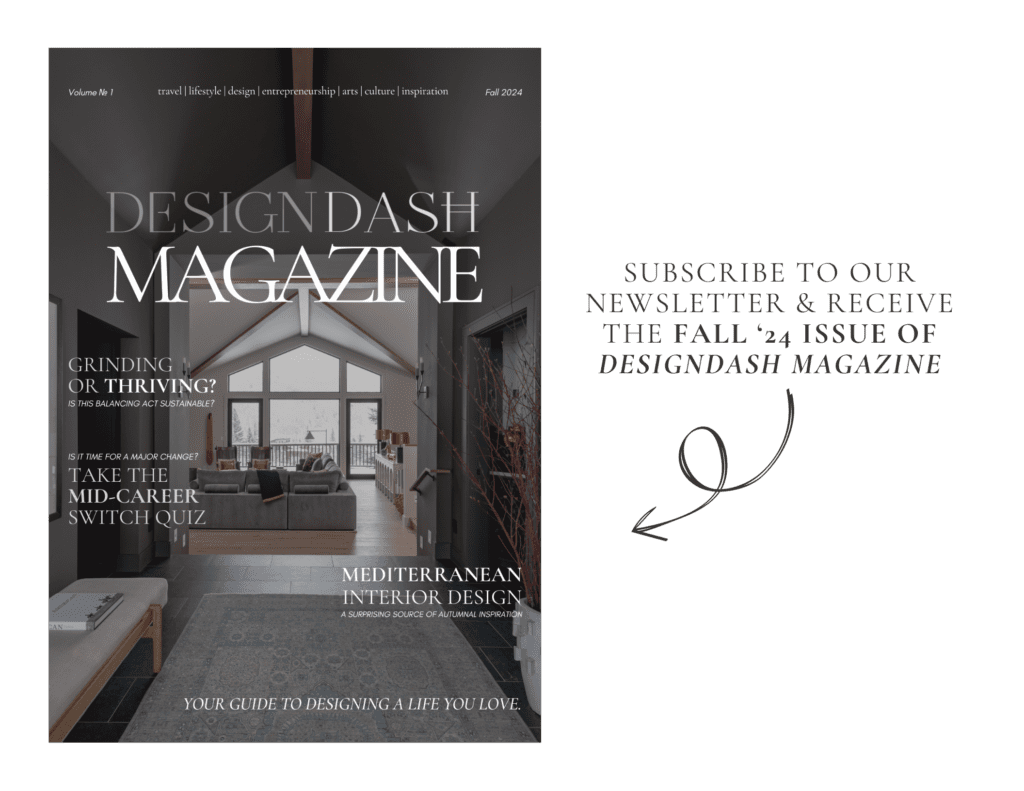
Wondershare Filmora
Wondershare Filmora is a favorite among beginners because it packs powerful video editing tools into an interface that’s incredibly easy to learn. Features like motion tracking and AI audio enhancement add a professional touch to your videos without requiring technical expertise. Want to create a cinematic effect or highlight a specific object in your frame? The motion tracking feature makes it effortless. Filmora also lets you clean up background noise with just a few clicks, ensuring your audio quality matches your visuals. Its one-click effects and presets help you add creativity to your projects while keeping the editing process quick and intuitive.
What sets Filmora apart is its affordability and user-friendly design. It offers a rich library of effects and soundtracks, so you don’t have to search far for inspiration. Plus, it’s perfect for everyday editors who want to create engaging videos for social media or personal use without a steep learning curve. Whether you’re crafting short videos for Instagram Reels or diving into longer video projects, Filmora ensures you can express your creativity without breaking the bank.
Pros
- Affordable and beginner-friendly.
- Includes advanced AI features like motion tracking.
- Vast library of effects and soundtracks.
- Ideal for creating videos for social media.
Cons
- Watermark in free version exports.
- Limited customization for advanced users.
- Occasional performance issues on older devices.
CapCut
CapCut is a free, AI-powered video editor that has become a favorite for social media creators, thanks to its simple interface and robust features. One of its standout features is auto-captions, which automatically generate subtitles for your videos, making them more accessible and engaging. The background removal tool is another game-changer, allowing you to replace or edit your video background without needing a green screen. CapCut also includes pre-designed templates and a video library of effects, making it easy to create social media videos with professional flair.
What makes CapCut so appealing is its accessibility. Because it’s free and mobile-friendly, it’s perfect for creating videos on the go, whether you’re editing a quick Instagram Reel or a YouTube Short. While it’s not as robust as desktop-based video editing software, it’s an excellent option for everyday editors who want to save time without compromising on creativity. It’s proof that great tools don’t always have to come with a hefty price tag.
Pros
- Free with no upfront costs.
- Features like auto-captions and background removal.
- Mobile-friendly and easy to use.
- Perfect for creating social media videos.
Cons
- Limited for longer video projects or advanced editing.
- Requires an internet connection for certain features.
- Lacks some professional video editing tools.
Is CapCut Better than Filmora?
InVideo
Perhaps the best-known AI video generator on this list, InVideo was designed to simplify the process of turning ideas into videos. Its text-to-video AI lets you transform scripts, blog posts, or even headlines into professional-looking videos in minutes. The platform also features a vast template library, catering to everything from promotional videos to presentations. With advanced AI tools, InVideo does much of the heavy lifting, so you can focus on the creative aspects, like selecting the perfect video style or tweaking animations.
This AI video maker stands out because it offers so many creative possibilities while remaining approachable. Whether you’re creating content for a YouTube channel, marketing materials for your business, or even short videos for Instagram, InVideo’s intuitive interface ensures you can get started quickly. Its emphasis on helping users create engaging videos makes it a go-to tool for beginners aiming to deliver professional content without a steep learning curve.
Pros
- AI-powered text-to-video feature saves time.
- Large video library with customizable templates.
- Ideal for promotional and marketing videos.
- User-friendly for beginners and non-creatives.
Cons
- Free version includes watermarks.
- Internet connection required for editing.
- Not as flexible for non-template-based projects.
Descript
Descript takes a unique approach to video editing by focusing on text-based editing. With this AI-powered tool, you can edit your video simply by editing the transcript—cut a word, and it’s gone from the video. This approach makes it perfect for talking head videos or any content that’s dialogue-heavy. Descript also offers AI-generated videos with features like automatic subtitles, a voiceover generator, and even digital avatars for enhanced storytelling.
The beauty of Descript is how it makes the editing process intuitive and accessible, especially for those who think more in terms of words than visuals. If you’re just starting your video content journey and are intimidated by traditional video editing tools, Descript might be your perfect match. It’s a great tool for creating videos that feel polished and professional while staying grounded in simplicity.
Pros
- Text-based editing simplifies the process.
- Features like automatic subtitles and a voiceover generator.
- Perfect for talking head videos and dialogue-heavy content.
- User-friendly for non-technical creators.
Cons
- Limited for visual-heavy video projects.
- Requires a transcript for optimal use.
- Steeper learning curve for those unfamiliar with text-based editing.
How to Choose the Right AI Video Editing Tool for Your Project
Identify Your Needs
Choosing the right AI video editing tool starts with understanding what you need it for. Are you creating videos for personal use, like documenting family events, or is it for professional projects like promotional content or a growing YouTube channel?
Think about the specific features you might require—do you need automatic subtitles, background noise reduction, or advanced effects? By clarifying your goals upfront, you’ll be better equipped to pick a tool that matches your creative process and meets your expectations without overcomplicating things.
Compare Features

Not all AI video tools are created equal, so comparing features is a crucial step. Some tools excel at text-to-video capabilities, while others shine with motion tracking or AI audio enhancement.
Take a moment to consider what’s most important to you—whether it’s the ability to add captions effortlessly, create engaging social media videos, or maintain high quality without losing resolution. Look for tools that align with your goals and offer the flexibility to explore different video styles. This ensures you’re not only investing in a tool but also in its ability to support your creative possibilities.
Test Before You Commit
Free trials and demos are your best friends when exploring AI-powered video editors. They let you experience the interface, experiment with video editing features, and determine whether the tool feels intuitive.
Every creator’s workflow is different, so trying a few options can help you find one that fits naturally into your editing process. Plus, testing before committing can save time and prevent the frustration of choosing a tool that doesn’t meet your needs.
Consider Budget
Budget is always a factor, but it’s about finding the right balance between cost and functionality. Some tools are free but have limitations like watermarks or restricted video length, while others offer premium features at a cost.
Decide what you’ll spend and prioritize the features you need most. If you’re just starting out, an affordable or free version might be a great entry point. For more advanced users, investing in a tool with professional-grade capabilities could be worth every penny.
Evaluate Long-Term Value
Finally, think about the long-term value of the tool you choose. Is it regularly updated with new AI features and improvements? Tools that evolve with technology will serve you better as your skills grow and your projects become more complex.
Look for platforms with active communities or responsive support teams—they’re often a sign of a company committed to enhancing its product. A tool with strong long-term value doesn’t just help you create videos now; it becomes a partner in your ongoing creative journey.
12 Red Flags to Identify Before Picking an AI Video Editor
AI video editing tools can be a cost-effective game-changer for beginners because they offer powerful features and intuitive interfaces that make content creation easier than ever. However, not all tools are created equal. Some may come with hidden drawbacks that can hinder your workflow or lead to unexpected expenses. To help you avoid common pitfalls, here are the key red flags to look out for before committing to an AI video editing software.
Hidden Costs
Some AI video tools appear free at first glance but offer only minimal features in their base tier. Key functions like high-resolution exports or advanced effects often require expensive upgrades. Before committing, review the pricing tiers and ensure the essential features align with your budget. Hidden costs can turn a seemingly great tool into an overpriced frustration.
Limited Export Options

Many tools restrict export capabilities in free versions, limiting resolution to 720p or locking certain file formats. This can leave you unable to create professional-quality videos without upgrading. Verify that the tool supports the resolution and formats you need for your projects before investing time editing.
Watermarking on Free Versions
Some editing tools add watermarks to exported videos in their free plans, which can detract from a polished look. Removing watermarks often requires a premium subscription. If you’re aiming for professional results, ensure the tool offers watermark-free exports or an affordable way to remove them.
Poor User Reviews
User reviews often reveal what flashy marketing doesn’t—common issues like frequent crashes, limited features, or poor customer service. Check platforms like G2 or Reddit for authentic reviews to gauge the tool’s reliability. A history of unresolved problems is a clear sign to steer clear.
Lack of Updates
An outdated tool may lack compatibility with newer systems or miss features that other editors offer. Regular updates indicate a company’s commitment to improvement and user satisfaction. Review the update history to ensure the tool keeps pace with technological advancements.
Limited AI Capabilities
Some tools advertise advanced AI features but deliver basic automation that may not justify their price or hype. For example, automatic edits may be poorly executed or overly simplistic. Test the tool to confirm its AI functionality aligns with your creative needs.
Data Privacy Concerns

AI video editing often involves uploading content to cloud servers, raising concerns about data privacy. Tools with vague policies or excessive permissions may not protect your content adequately. Review the privacy policy to ensure your videos and personal data are secure.
No Customer Support
When issues arise, accessible support can make a world of difference, especially for beginners. Tools without customer support options like email, chat, or an active community leave users stranded. Choose a tool with responsive support to ensure smooth editing experiences.
Difficult Learning Curve
An overly complex interface can discourage beginners from progressing. Without guided tutorials or user-friendly features, editing becomes more of a chore than a creative outlet. Opt for tools that include onboarding resources or tutorials designed for new users.
Platform Compatibility
Some tools may not be compatible with your device or operating system, rendering them useless for your setup. Before choosing, verify that the tool works on your preferred platform and check for specific hardware requirements to avoid compatibility issues.
Limited Trial Periods
Short trial periods can make it hard to evaluate whether a tool suits your needs. Ideally, the tool should offer a week or more for testing or a money-back guarantee to give you confidence in your purchase. Rushed decisions can lead to regret.
Overpromising Marketing
Marketing buzzwords like “revolutionary AI editing” may not reflect actual capabilities. Tools that overpromise often underdeliver on key features, leaving users frustrated. Compare marketing claims with independent reviews to ensure the tool lives up to its promises.
Final Thoughts: Finding the Perfect AI Video Editor for You

By automating complex tasks and providing intuitive interfaces, these tools empower everyday editors to focus on the creative aspects of their projects while producing professional-looking videos. The right tool can save you time, simplify the editing process, and open up endless creative possibilities. Don’t be afraid to experiment with different options—testing out features and workflows will help you discover the perfect fit for your needs.
For those who already use these tools, what’s your favorite AI video editor? Have you tried any of the tools we’ve mentioned? Share your experiences in the comments—we’d love to hear your insights and recommendations!








