

From GIMP to Krita, These Are the Best Photoshop Alternatives
Summary
This article offers a detailed comparison of various photo editing software alternatives to Adobe Photoshop. Highlighting free and paid options, it discusses each program’s unique features, suitability for different skill levels, and overall utility for graphic design and photo editing tasks. The alternatives mentioned include GIMP, Krita, Pixlr, Photopea, Paint.NET, Affinity Photo, Corel PaintShop Pro, Canva, Inkscape, Adobe Photoshop Express, PicMonkey, Sumo Paint, MediBang Paint, Seashore, and Polarr Photo Editor, among others.
Reflection Questions
- Which features are most important to you in photo editing software, and how do the alternatives to Photoshop meet these needs?
- How does the cost of software influence your choice of photo editing tools?
- Considering your current skill level and what you want to achieve, which Photoshop alternative seems most suitable for you?
Journal Prompt
Reflect on your experiences with photo editing and graphic design software. Write about how exploring Photoshop alternatives could influence your creative projects or workflow. Consider factors like cost, features, and ease of use in your reflection.
We all know how pricey Photoshop can be. Thankfully, there are now a multitude of paid and free Photoshop alternatives that get the job done. From longstanding favorites to trendy newcomers, there’s something for every creative itch. But with so many options out there, how do we decide which one is right for us? Let’s take a look at each alternative’s unique features.
The Gold Standard: Why Is Photoshop Still an Editor Favorite?


Adobe Photoshop has long held its position as the premier option for image editing and graphic design for several reasons, which contribute to its widespread popularity among users. It reigns supreme as the king of photo editing tools.
Overall, the combination of its comprehensive feature set, industry-standard status, continuous innovation, integration with Creative Cloud, and extensive support and resources makes Photoshop the premier option for image editing and graphic design, and it’s why users continue to love and rely on it for their creative endeavors.
Let’s take a closer look at the many benefits of using this photo editing software before we explore paid and free Photoshop alternatives.
Comprehensive Feature Set
Photoshop offers an extensive array of tools and features for advanced and basic photo editing, retouching, and graphic design. From basic tasks like cropping and resizing to advanced tools and techniques such as layer-based editing, masking, and compositing, the photo editor provides users with the flexibility and versatility needed to tackle virtually any creative project.
Industry Standard
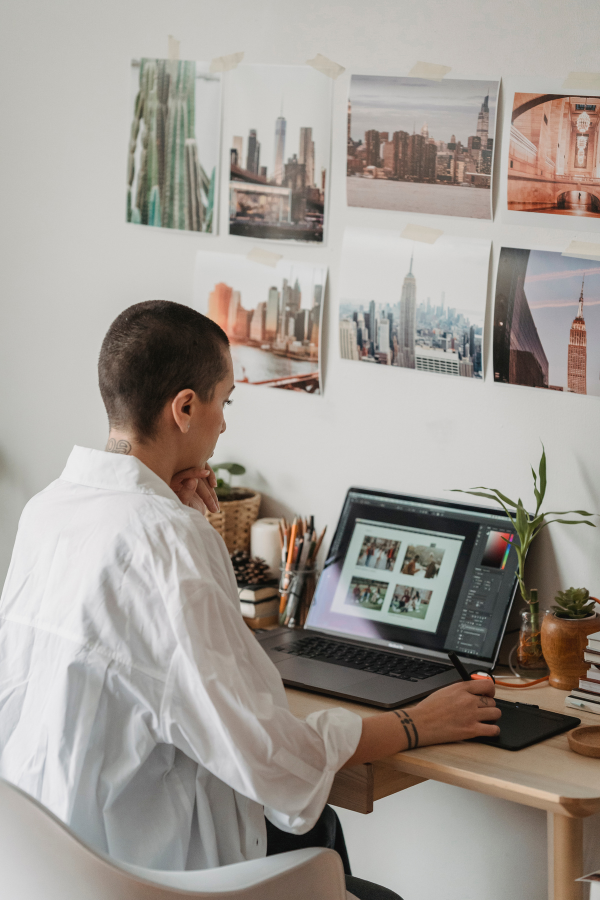
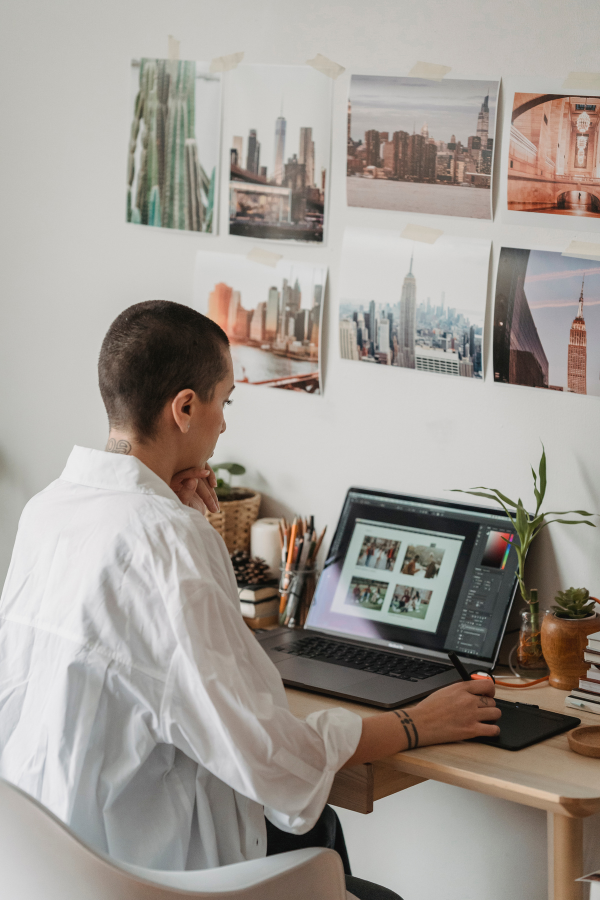
Photoshop has become the industry standard for professionals in fields such as photography, graphic design, advertising, and digital art. Its widespread adoption means that users can easily collaborate and share files with colleagues and clients, ensuring seamless workflow and compatibility across different platforms and software.
Continuous Innovation
Adobe consistently updates and improves Photoshop with new features, advanced editing tools, and enhancements to meet the evolving needs of its users. Whether it’s introducing cutting-edge technologies like AI-powered editing or addressing user feedback to improve usability and performance, Adobe’s commitment to innovation ensures that Photoshop remains at the forefront of image editing software.
Integration with Creative Cloud


As part of Adobe Creative Cloud, Photoshop seamlessly integrates with other Adobe applications such as Illustrator, InDesign, and Lightroom. This integration allows users to easily transfer files between different programs, access cloud storage, and benefit from additional features and services offered by Creative Cloud.
Extensive Support and Resources
Adobe provides extensive support and resources for Photoshop users, including tutorials, forums, webinars, and online communities. Whether you’re a beginner learning the basics or an experienced professional seeking advanced techniques, Adobe’s resources help users master Photoshop and unleash their creativity to its fullest potential.
These Are the Best Photoshop Alternatives Available Today
GIMP (GNU Image Manipulation Program)
Krita
Pixlr
Photopea
Paint.NET
Affinity Photo
Corel PaintShop Pro
Canva
Inkscape
Adobe Photoshop Express (Limited Free Version)
PicMonkey
Sumo Paint
MediBang Paint
Seashore (Mac Only)
Polarr Photo Editor
GIMP (GNU Image Manipulation Program)


GIMP, an acronym for GNU Image Manipulation Program, stands as one of the most popular and powerful open-source alternatives to Adobe Photoshop. Offering a comprehensive suite of tools for image editing, retouching, and graphic design, GIMP caters to a wide range of users, from casual hobbyists to professional designers.
Its feature set includes support for layers, customizable brushes, advanced selection tools, and a variety of filters and effects, providing users with the flexibility and versatility needed to tackle creative projects of any scale. Despite its free and open-source nature, GIMP delivers impressive performance and functionality, making it a formidable contender in the realm of image editing software.
Additionally, GIMP’s extensive plugin support further enhances its capabilities, enabling users to expand and customize the software to suit their specific needs. Whether you’re performing basic photo enhancements or embarking on complex digital art projects, GIMP’s intuitive interface and robust feature set make it a valuable tool in any creative arsenal.
Krita


Krita emerges as a leading digital painting program, renowned for its powerful set of tools tailored specifically for artists, illustrators, and concept designers. As an open-source software, Krita offers a range of brushes, customizable workspaces, and advanced painting features, allowing users to unleash their creativity and bring their ideas to life with ease. The completely free Photoshop alternative makes it easy to edit photos with limited experience.
Its intuitive interface, responsive performance, and support for high-resolution canvases make it a popular choice for digital art and illustration projects of all kinds. Moreover, Krita’s active community of developers ensures regular updates and improvements, further enhancing its functionality and usability over time.
Fuel your creative fire & be a part of a supportive community that values how you love to live.
subscribe to our newsletter
With features such as a brush stabilizer, wrap-around mode, and HDR painting support, Krita provides artists with the tools they need to explore their creativity and push the boundaries of digital artistry. Whether you’re a seasoned professional or an aspiring creator, Krita’s versatile and user-friendly interface makes it an accessible option for bringing your artistic visions to fruition.
Pixlr


Pixlr provides a convenient and accessible web-based alternative to Adobe Photoshop, offering a range of editing tools and features directly within your browser. As perhaps the best free Photoshop alternative, Pixlr allows users to perform basic edits, apply filters and effects, and enhance their photos with ease. Its intuitive interface and seamless workflow make it a popular choice for quick edits and on-the-go image manipulation. While Pixlr offers a premium version with additional features, its free tier provides sufficient functionality for casual users and those seeking a budget-friendly alternative to traditional desktop software.
Additionally, Pixlr’s cloud-based nature enables users to access their projects from any device with an internet connection, facilitating collaboration and flexibility in workflow. Whether you’re editing photos for social media, creating graphics for your blog, or simply retouching images for personal use, Pixlr’s user-friendly interface and versatile feature set make it a valuable tool for a wide range of creative projects.
Photopea


Photopea offers a compelling online alternative to Adobe Photoshop, providing a comprehensive set of tools and features for image editing, graphic design, and photo manipulation—all within a web-based interface. As a free photo editor, Photopea supports a wide range of file formats, including PSD, ensuring compatibility with Photoshop files.
Its familiar layout and functionality make it easy for users to transition from Photoshop to Photopea seamlessly. Despite its web-based nature, the free alternative delivers impressive performance and responsiveness, making it a viable option for both casual and professional users seeking a cost-effective alternative to traditional desktop software.
Additionally, Photopea’s advanced features such as layer styles, smart objects, and blend modes enable users to create complex and professional-grade designs directly in their web browser. Whether you’re editing photos, designing graphics, or retouching images, Photopea’s versatility and accessibility make it a valuable asset in any creative workflow.
Paint.NET
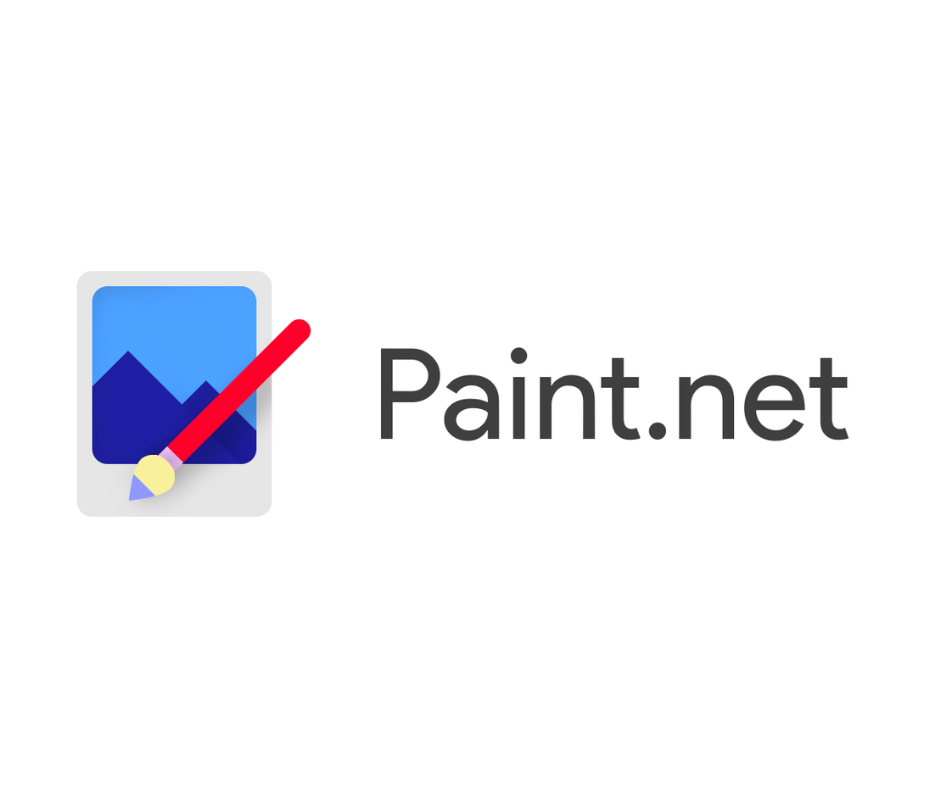
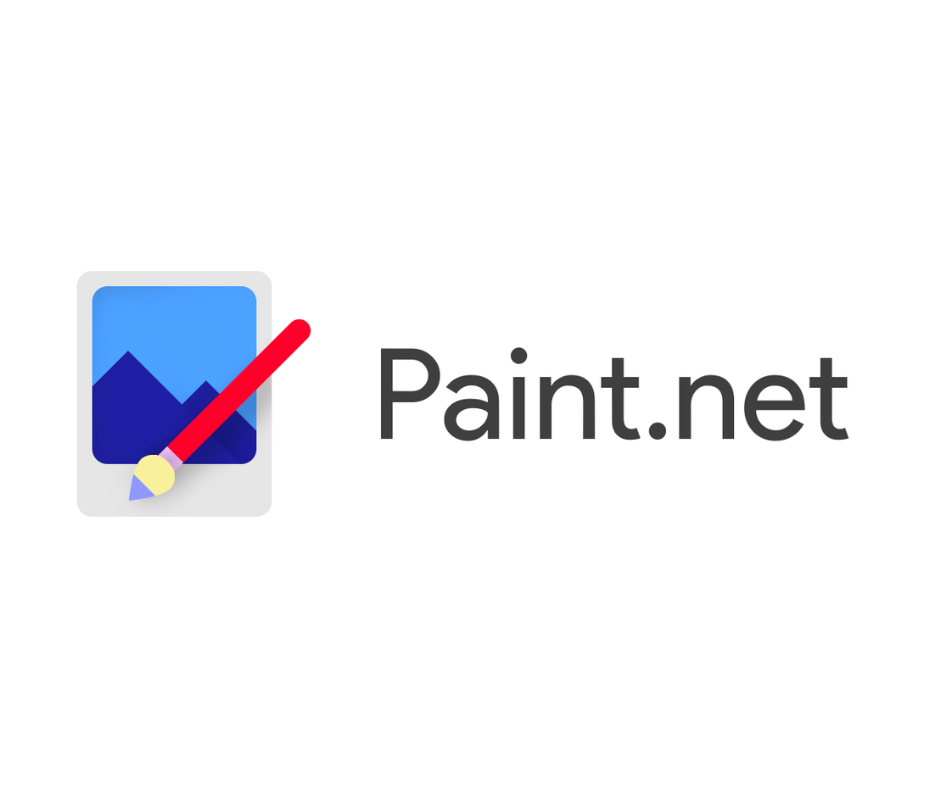
Paint.NET serves as a user-friendly and feature-rich alternative to Adobe Photoshop, offering a range of tools for image editing, photo manipulation, and graphic design. As free software, Paint.NET provides essential features such as layers, adjustments, and effects, making it suitable for basic editing tasks and creative projects. Its intuitive interface and straightforward workflow make it accessible to users of all skill levels, while its active community of developers ensures regular updates and enhancements to further improve its functionality and usability over time. Moreover, Paint.NET‘s plugin support allows users to extend its capabilities with additional tools and features, enhancing its versatility and expanding its potential applications in various creative endeavors.
Additionally, Paint.NET‘s lightweight and optimized performance make it a suitable choice for users with older or less powerful hardware, ensuring smooth and efficient editing even on less capable systems. Whether you’re retouching photos, creating digital art, or designing graphics for web or print, Paint.NET offers a reliable and user-friendly platform for unleashing your creativity without the financial investment required by proprietary software alternatives.
Affinity Photo


Affinity Photo has quickly gained recognition as a powerful and cost-effective alternative to Photoshop, catering to both amateur enthusiasts and professional photographers alike. With its sleek and intuitive interface, Affinity Photo offers a seamless workflow and a plethora of advanced features, including non-destructive editing, professional-grade retouching tools, and comprehensive support for RAW image processing. Its robust performance and real-time editing capabilities ensure smooth and efficient editing even with large files. Moreover, Affinity Photo’s one-time purchase model provides a compelling alternative to Adobe’s subscription-based pricing, making it an attractive option for budget-conscious users seeking high-quality editing software.
Additionally, Affinity Photo’s seamless integration with other Affinity products, such as Affinity Designer and Affinity Publisher, enables users to streamline their creative workflow and achieve seamless interoperability between different aspects of their projects. Whether you’re editing photos, creating digital illustrations, or designing layouts for print or digital publication, Affinity Photo offers a powerful and versatile solution that meets the demands of modern creative professionals while remaining accessible to enthusiasts and hobbyists alike.
Corel PaintShop Pro


Corel PaintShop Pro is a comprehensive photo editing and graphic design software that offers a wide range of tools and features for both novice and advanced users. With its intuitive interface and extensive set of editing tools, PaintShop Pro allows users to retouch photos, create graphic designs, and enhance images with ease. Its powerful features include layers, brushes, filters, and adjustment layers, providing users with the flexibility and creative control to achieve their desired results. Additionally, PaintShop Pro offers AI-powered tools for automatic photo correction and enhancement, making it easier for users to achieve professional-quality results quickly.
Furthermore, PaintShop Pro’s subscription-free pricing model and perpetual license option make it a cost-effective alternative to Adobe Photoshop. Users can purchase PaintShop Pro outright, eliminating the need for ongoing subscription fees. With its robust performance, extensive feature set, and affordable pricing, PaintShop Pro is a compelling choice for photographers, graphic designers, and digital artists looking for a versatile and budget-friendly editing solution.
Canva


Canva is a popular online design platform that offers a wide range of tools and templates for creating graphics, presentations, social media posts, and more. While Canva may not offer the same level of advanced editing features as Photoshop, it provides a user-friendly interface and drag-and-drop functionality that makes it accessible to users of all skill levels. With its extensive library of templates, photos, illustrations, and fonts, Canva allows users to create professional-quality designs quickly and easily. Whether you’re designing a flyer, creating a social media graphic, or making a presentation, Canva provides the tools you need to bring your ideas to life.
Additionally, Canva offers a free tier with basic features, as well as paid subscription plans that unlock access to premium templates, images, and features. Its collaborative features allow multiple users to work on the same design simultaneously, making it a great choice for teams and collaborators. With its intuitive interface, vast library of assets, and collaborative features, Canva is a versatile and accessible design tool that caters to a wide range of users, from students and small businesses to professional designers and marketing teams.
Inkscape
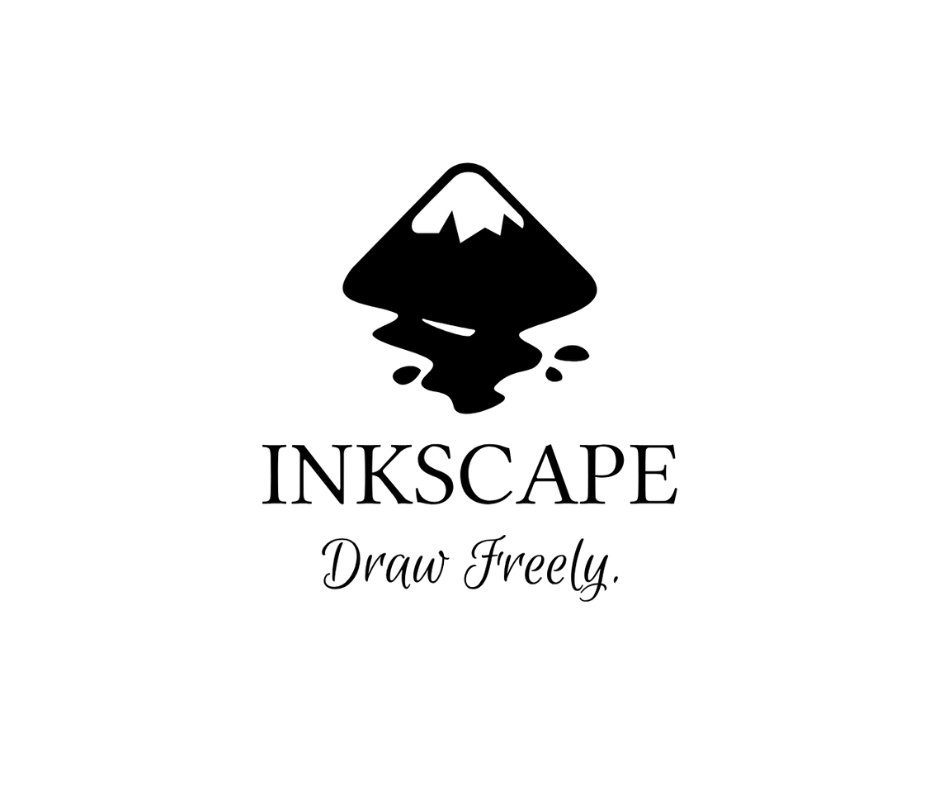
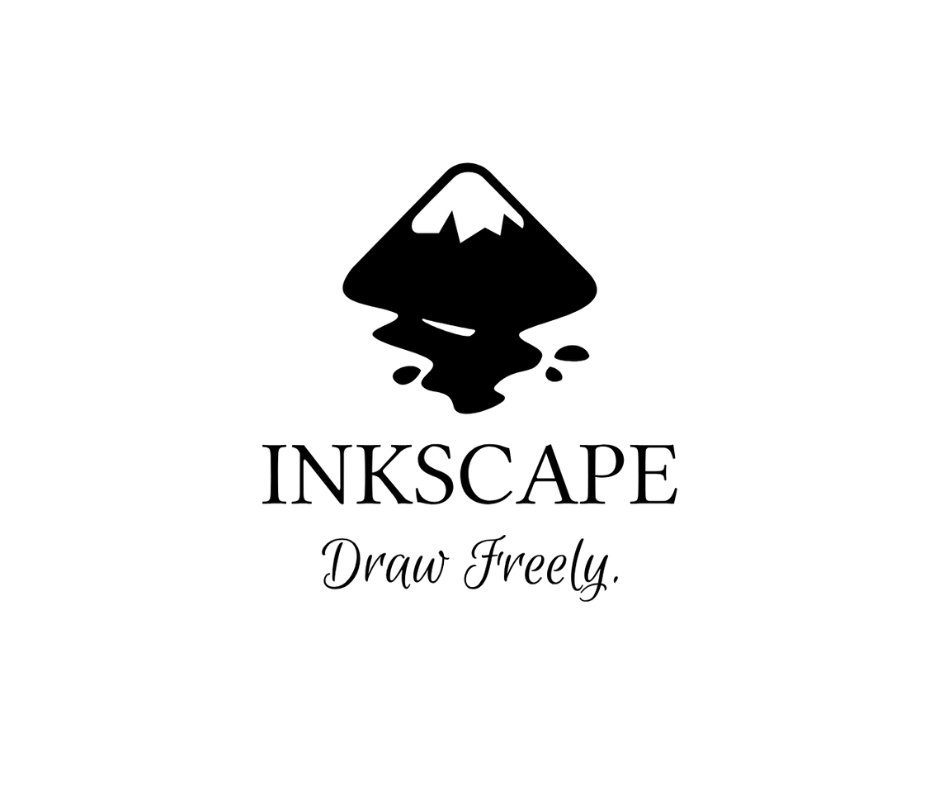
Inkscape is a powerful open-source vector graphics editor that offers a comprehensive set of tools for creating and editing vector graphics. As an alternative to Adobe Illustrator, Inkscape allows users to design logos, icons, illustrations, and more with precision and flexibility. Its intuitive interface and extensive feature set include tools for drawing, shape manipulation, text editing, and path editing, providing users with the tools they need to create complex vector artwork. Inkscape also supports SVG (Scalable Vector Graphics) file format, making it compatible with other vector graphics software and web browsers.
Furthermore, Inkscape’s active community of developers and users contributes to its ongoing development and improvement. Regular updates and new features ensure that Inkscape remains a competitive alternative to proprietary vector graphics software. Whether you’re a professional designer, illustrator, or hobbyist, Inkscape offers a free and powerful tool for creating vector graphics with precision and creativity.
Adobe Photoshop Express (Limited Free Version)


Adobe Photoshop Express is a simplified version of the industry-standard Photoshop software, designed for quick and easy batch editing of PSD files and raw files on mobile devices and web browsers. While it doesn’t offer the same advanced features as the desktop version of Photoshop, Photoshop Express provides essential editing tools such as cropping, resizing, adjusting colors, applying filters, and retouching photos. Its user-friendly interface and straightforward workflow make it accessible to users of all skill levels, allowing them to enhance their photos with ease.
Additionally, Adobe Photoshop Express offers a limited free version with basic editing features, as well as premium features available through a paid subscription. Its integration with Adobe Creative Cloud allows users to access their photos and edits across different devices, ensuring seamless workflow and collaboration. Whether you’re editing photos on the go or looking for a simple tool to enhance your images, Adobe Photoshop Express offers a convenient and accessible solution for mobile photo editing.
PicMonkey


PicMonkey is a user-friendly online photo editing and graphic design tool that offers a range of features for creating stunning visuals. With its intuitive interface and drag-and-drop functionality, PicMonkey allows users to easily edit photos, design graphics, and create collages. Its feature set includes tools for cropping, resizing, adjusting colors, applying filters, adding text, and more, making it suitable for a wide range of creative projects. PicMonkey also offers a library of templates, graphics, and textures to inspire and enhance designs.
Moreover, PicMonkey’s subscription-based pricing model offers both basic and premium plans, giving users access to additional features and content. Its collaboration features allow multiple users to work on the same project simultaneously, making it a great choice for teams and collaborators. Whether you’re editing photos for social media, creating marketing materials, or designing personal projects, PicMonkey provides the tools and inspiration you need to bring your vision to life.
Sumo Paint
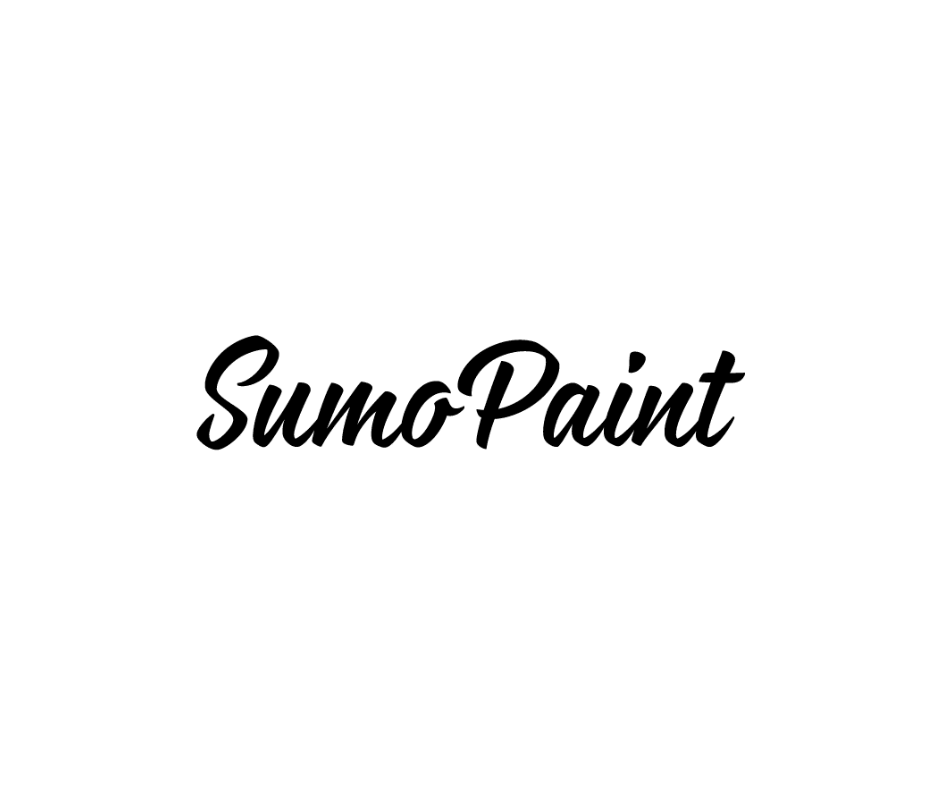
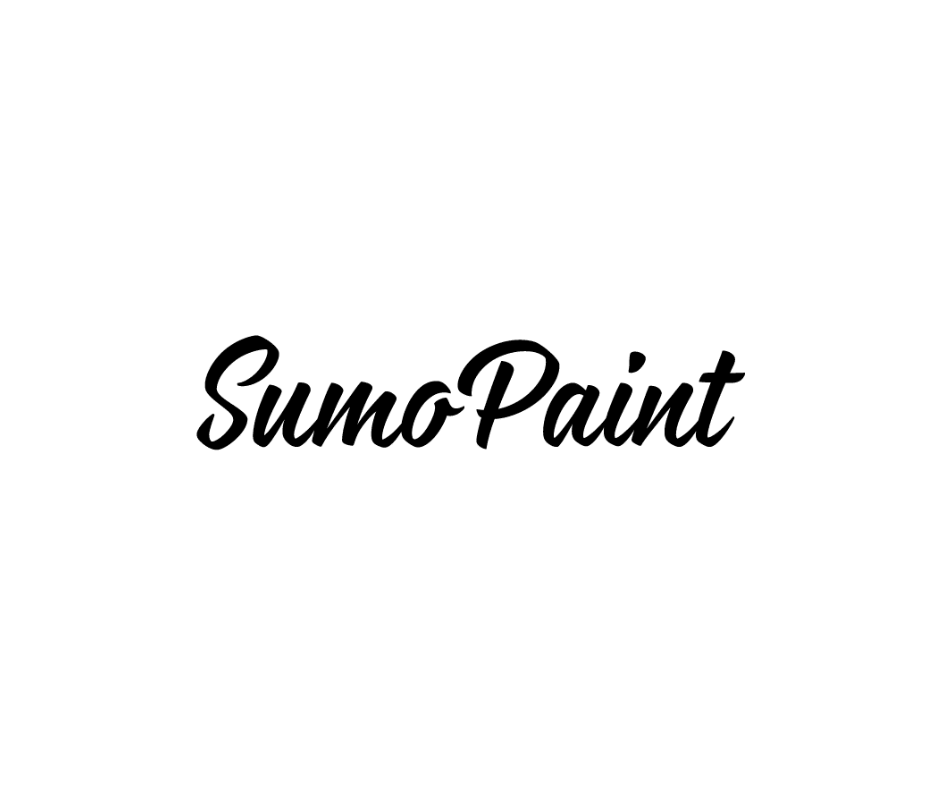
Sumo Paint is a powerful online image editor and painting application that offers a wide range of tools and features for digital art and design. With its intuitive interface and extensive feature set, Sumo Paint allows users to create illustrations, paintings, and digital artwork with ease. Its tools include brushes, layers, blending modes, filters, and more, providing users with the flexibility and control to create stunning visuals. Sumo Paint also supports PSD (Photoshop Document) file format, making it compatible with other image editing software.
Furthermore, Sumo Paint offers a free version with basic features, as well as a paid version with additional tools and content. Its cloud-based nature allows users to access their projects from any device with an internet connection, facilitating seamless workflow and collaboration. Whether you’re a professional artist, illustrator, or hobbyist, Sumo Paint offers a versatile and accessible platform for creating digital art and design.
MediBang Paint


MediBang Paint is a free digital painting and comic creation software that offers a wide range of features for artists and illustrators. With its intuitive interface and extensive brush library, MediBang Paint allows users to create illustrations, comics, and manga with ease. Its tools include brushes, pens, pencils, erasers, and more, providing users with the versatility and control needed to bring their ideas to life. MediBang Paint also supports cloud storage, allowing users to access their projects from any device with an internet connection.
Additionally, MediBang Paint offers a variety of pre-made backgrounds, tones, and textures to enhance and customize artwork. Its collaboration features allow multiple users to work on the same project simultaneously, making it a great choice for teams and collaborators. Whether you’re creating digital art for personal projects or professional commissions, MediBang Paint offers a powerful and accessible platform for unleashing your creativity.
Seashore (Mac Only)
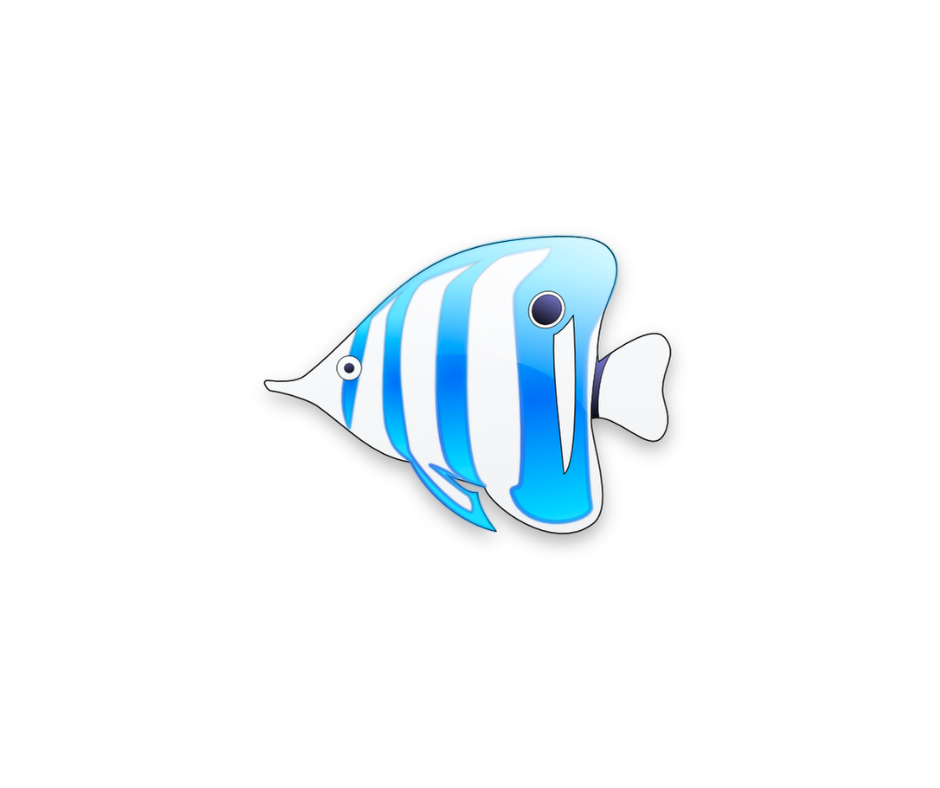
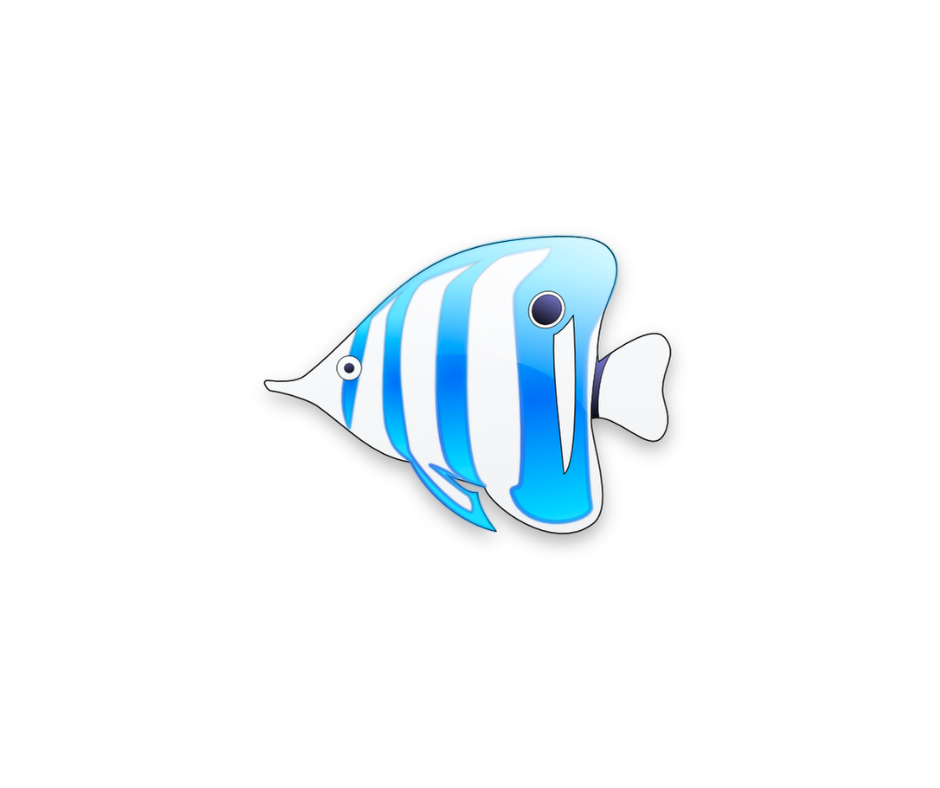
Seashore is an open-source image editor designed specifically for macOS, offering a lightweight and user-friendly alternative to Adobe Photoshop. With its simple interface and essential editing tools, Seashore allows users to perform basic image editing tasks such as cropping, resizing, adjusting colors, and applying filters. While it may not offer the same advanced features as Photoshop, Seashore provides a convenient solution for users seeking basic editing capabilities without the complexity of professional software.
Furthermore, Seashore’s open-source nature allows users to contribute to its development and improvement, ensuring ongoing updates and enhancements over time. Whether you’re a casual user looking to edit photos for personal use or a professional designer seeking a lightweight editing tool for quick tasks, Seashore offers a reliable and accessible option for macOS users.
Polarr Photo Editor


Polarr Photo Editor is a powerful yet accessible photo editing app available for both mobile and desktop platforms. With its intuitive interface and comprehensive set of editing tools, Polarr allows users to enhance their photos with ease. Its feature set includes tools for adjusting colors, exposure, contrast, and more, as well as advanced features such as curves, HSL (Hue, Saturation, and Luminance) adjustments, and selective editing. Polarr also offers a variety of filters and presets to quickly enhance and stylize photos.
Additionally, Polarr’s AI-powered tools, such as automatic enhancement and face detection, make it easy for users to achieve professional-quality results with minimal effort. Its subscription-based pricing model offers both free and premium plans, giving users access to additional features and content. Whether you’re editing photos on your smartphone, tablet, or desktop computer, Polarr provides a versatile and user-friendly platform for enhancing your images and unleashing your creativity.
Final Thoughts on Photoshop Alternatives


From the industry-standard powerhouse of Adobe Photoshop to the intuitive simplicity of online tools like Canva, there’s a solution tailored to every user’s needs and preferences. As we navigate through the myriad of choices, it’s essential to consider factors such as feature set, usability, pricing model, and compatibility with our creative workflows.
Whether you’re a professional designer, a hobbyist photographer, or an aspiring digital artist, finding the right software can significantly impact your creative process and the quality of your work. Which programs will you choose to bring your creative visions to life? Let us know in the comments below!
Design Dash
Join us in designing a life you love.
-
All About Our 7-Day Focus & Flex Challenge
Sign up before August 14th to join us for the Focus & Flex Challenge!
-
Unique Baby Names Inspired by Incredible Women from History
Inspired by historic queens, warriors, artists, and scientists, one of these unusual baby names might be right for your daughter!
-
Finding a New 9 to 5: How to Put Freelance Work on a Resume
From listing relevant skills to explaining your employment gap, here’s how to put freelance jobs on your resume.
-
What is Generation-Skipping, and How Might it Affect Sandwich Generation Parents?
The emotional pain and financial strain of generation skipping can be devastating for Sandwich Generation parents.
-
Four Material Libraries Dedicated to Sustainability, Preservation, and Education
From sustainable building materials (MaterialDriven) to rare pigments (Harvard), each materials library serves a specific purpose.
-
Do You Actually Need a Beauty Fridge for Your Skincare Products? (Yes and No.)
Let’s take a look at what dermatologists and formulators have to say about whether your makeup and skincare belong in a beauty fridge.








